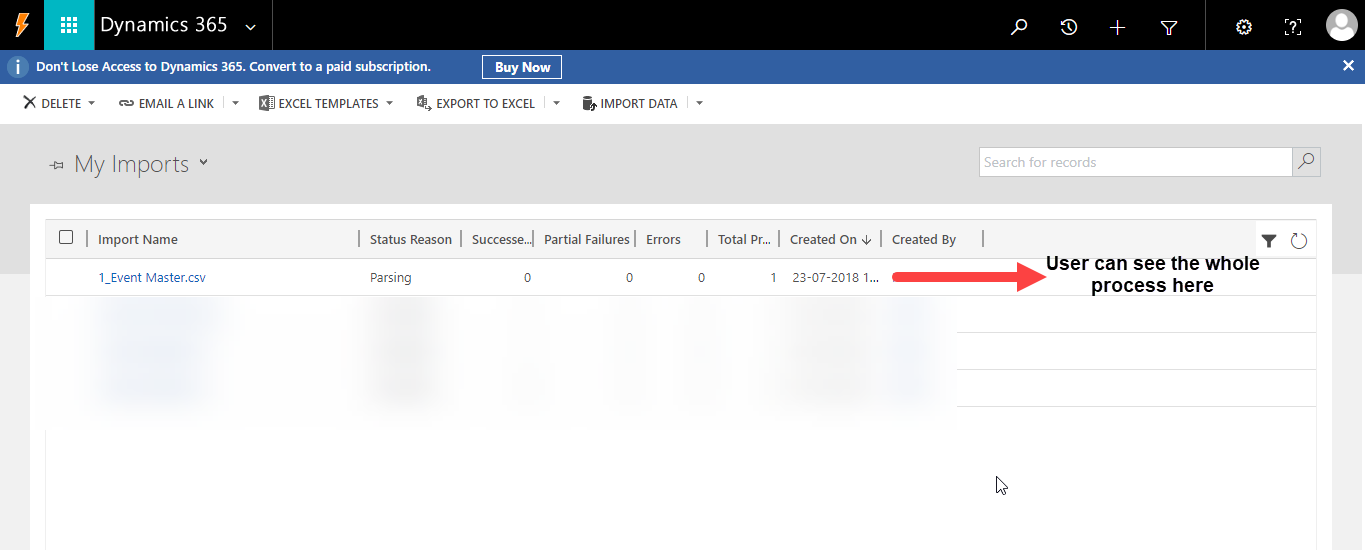Import Data
Follow the given steps to login
Step 1:Once you login, Click on Settings tab and Data Management link
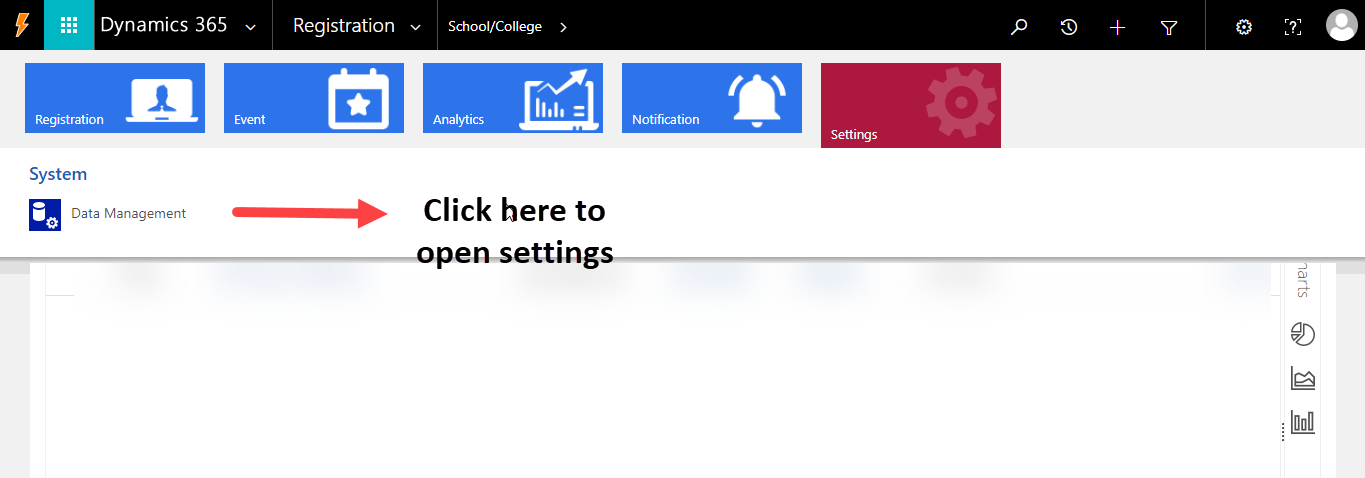
Step 2: In data management link, you will find Imports section.
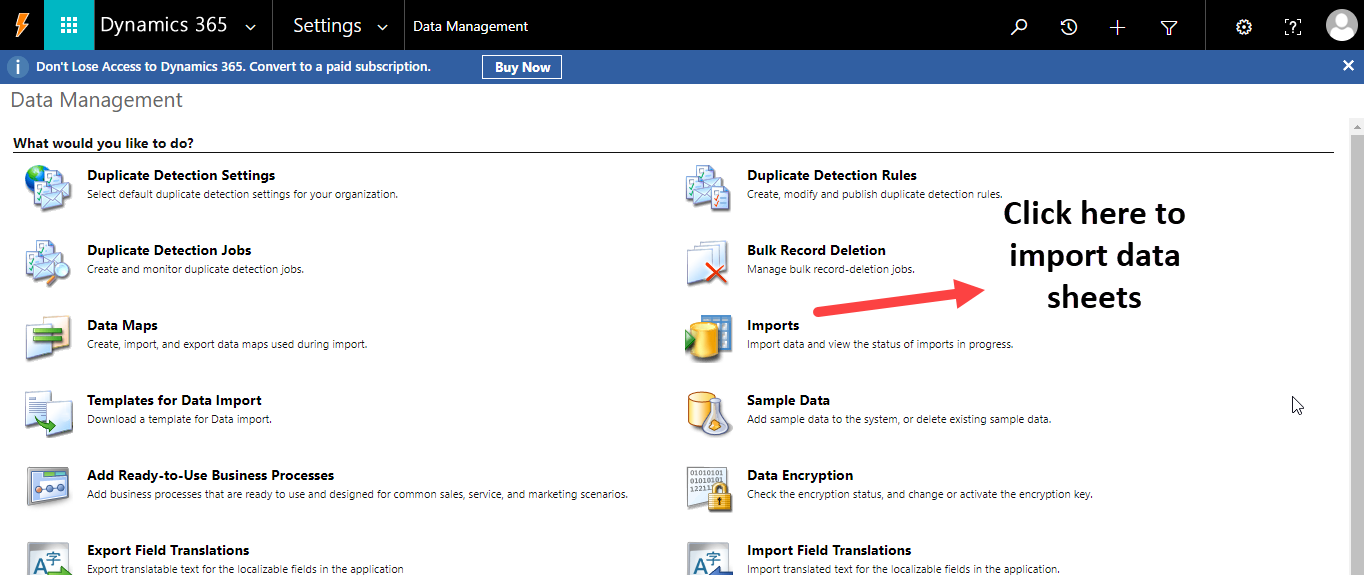
Step 3 : After click on Imports, page will open with all import history, Now click on Import Data link
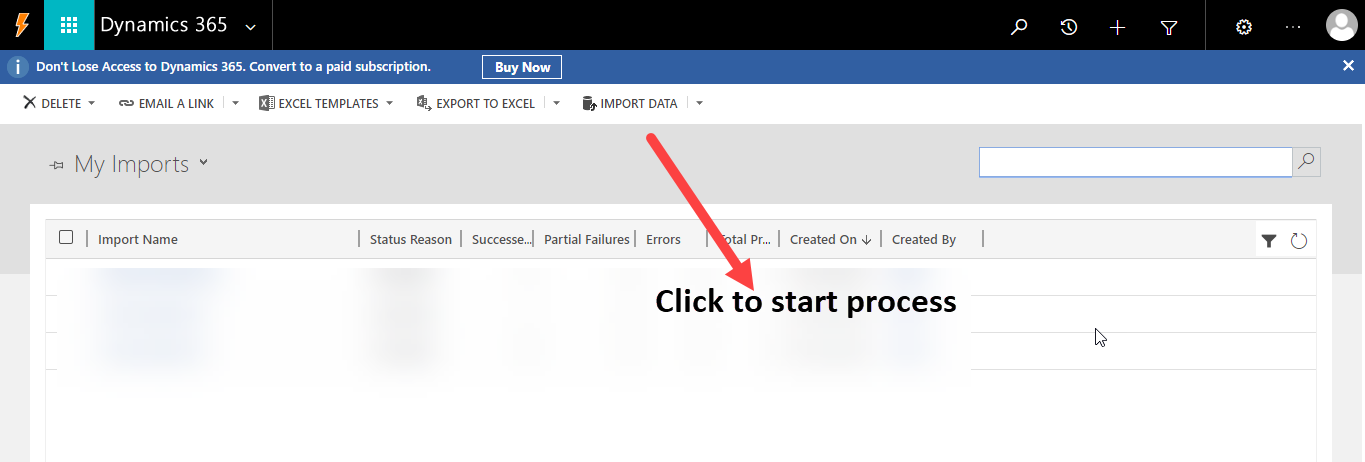
Step 4 : select tha data sheet to import
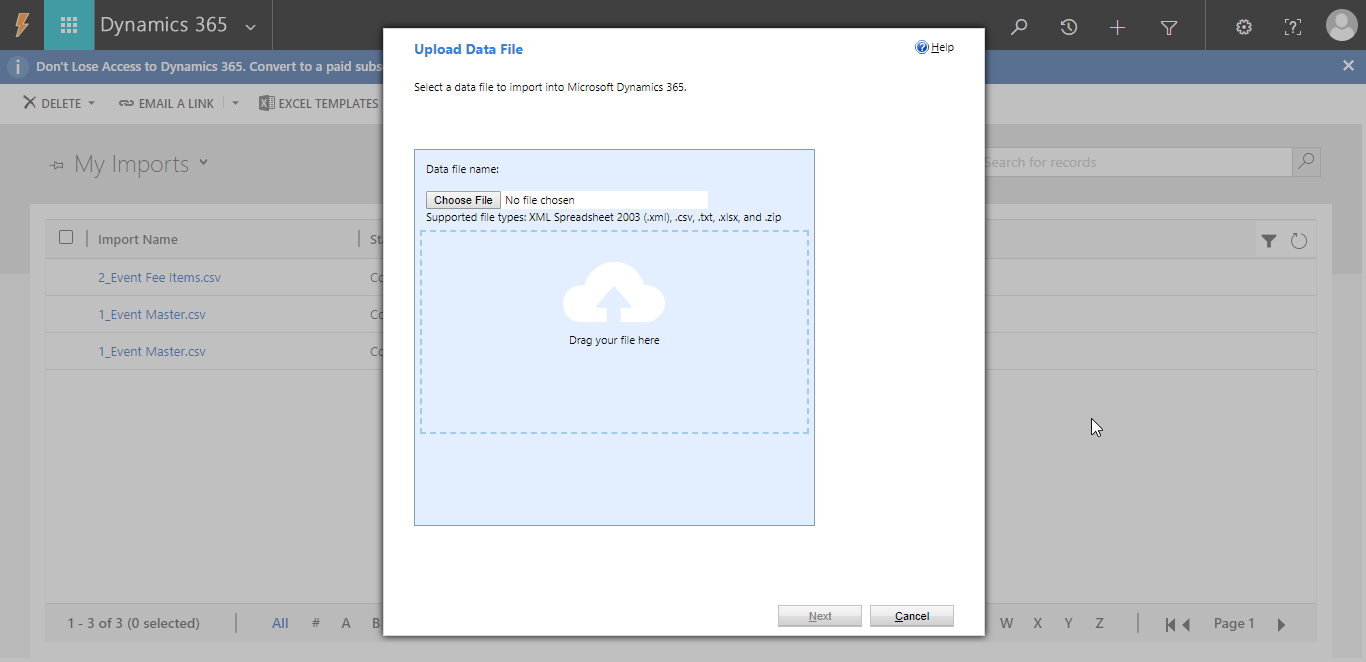
Step 5: Find the entity in which you want to import data
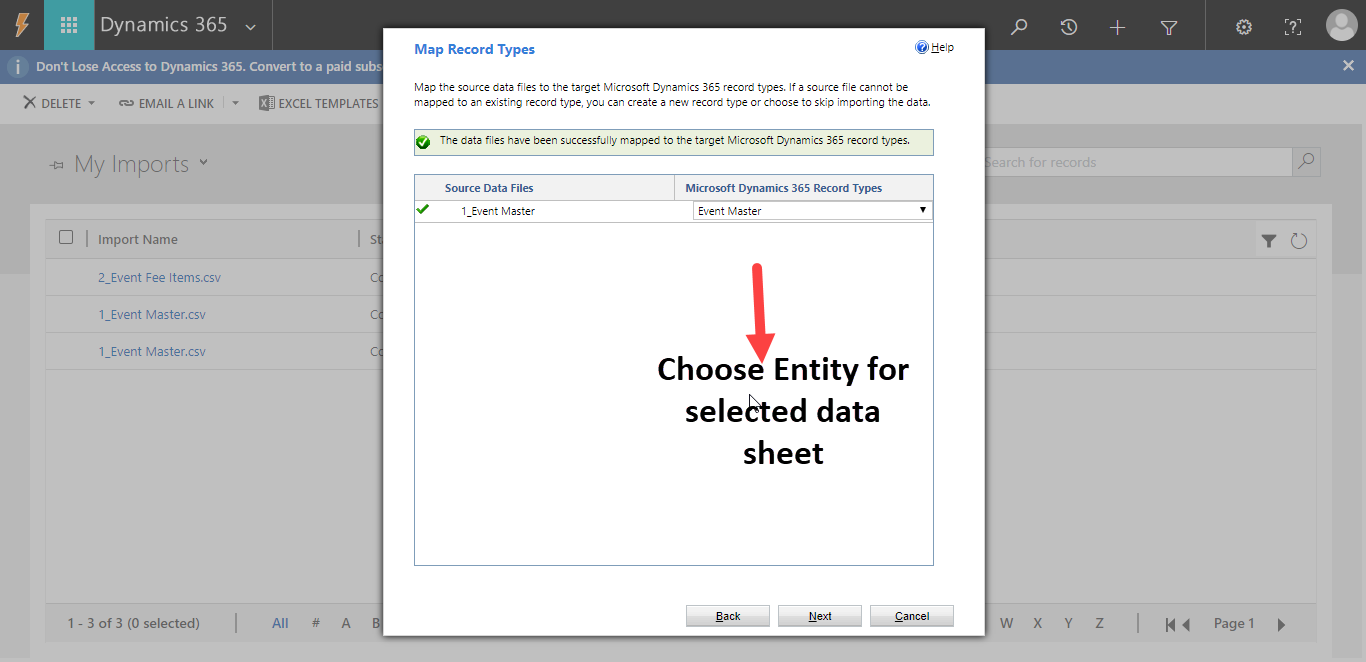
Step 6: Map all the fields of excel sheet and Entity
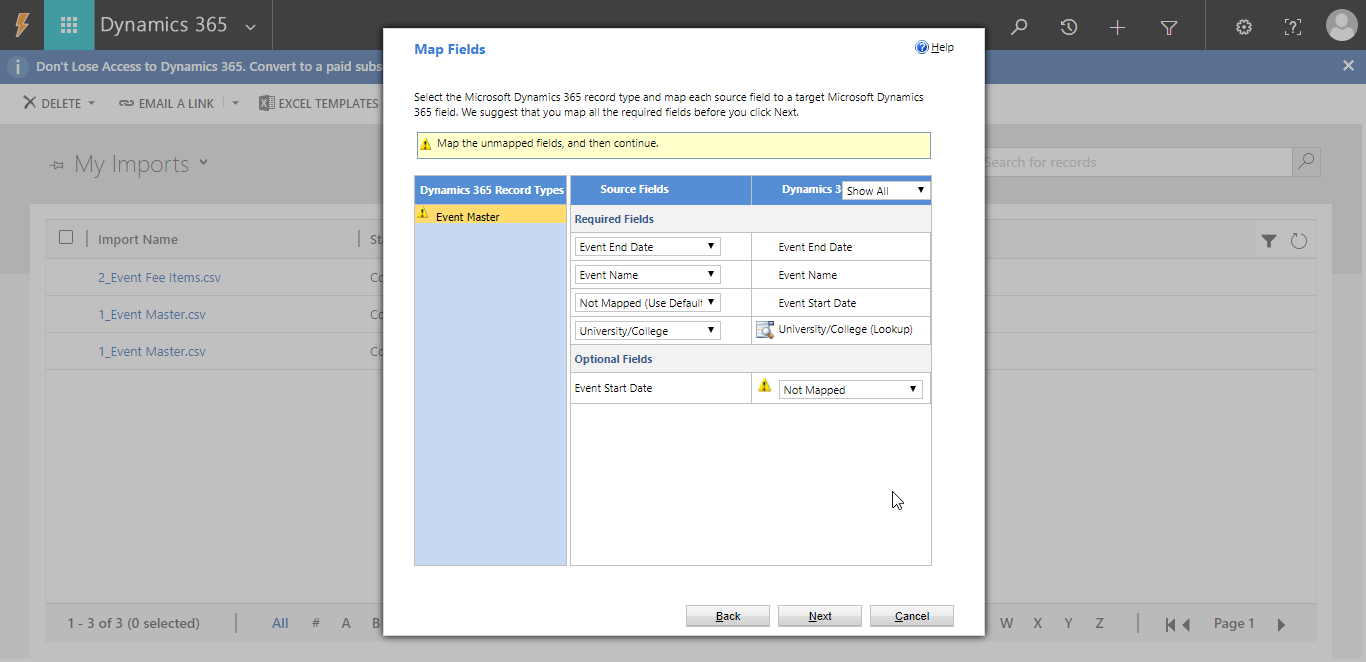
Step 7 : Click next and finish the process
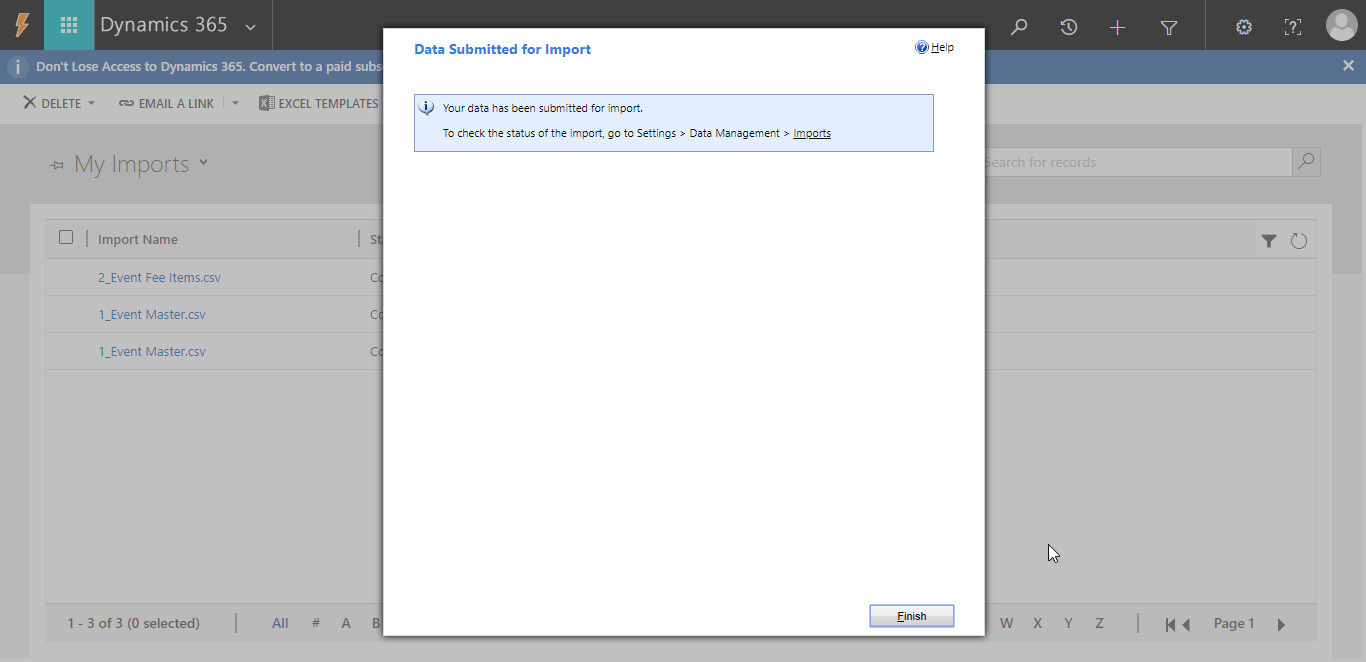
Step 8 : After finish, you can see the status of import.