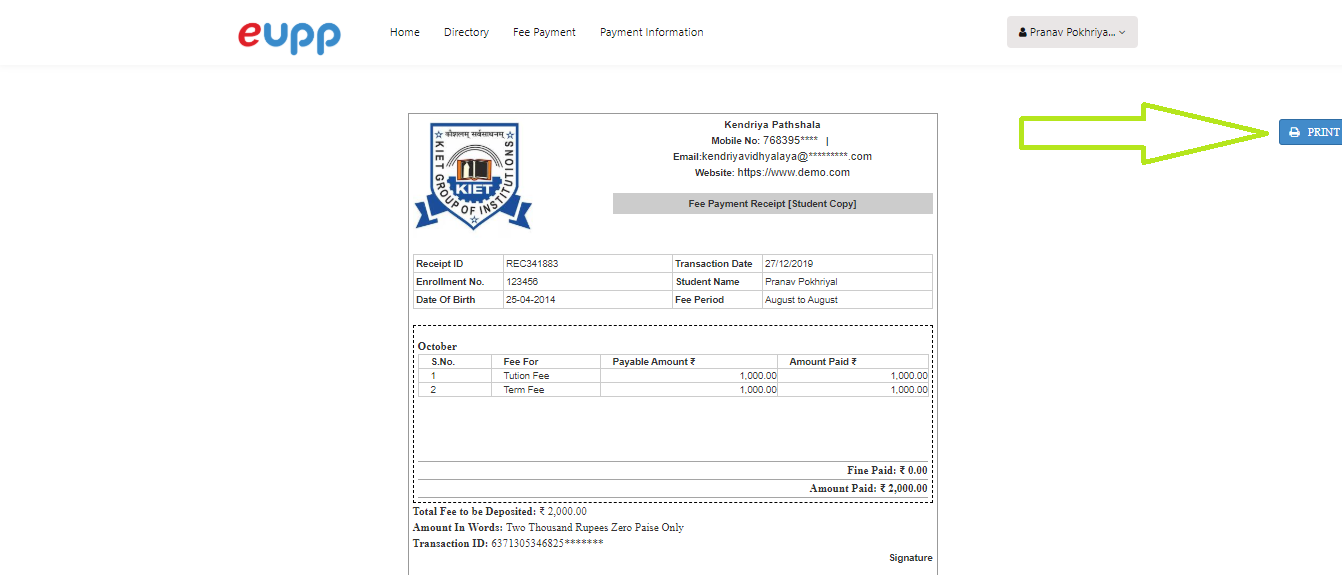Fee Payment
Follow the given steps to Pay Fee
Step 1:Click on the Fee payment button.
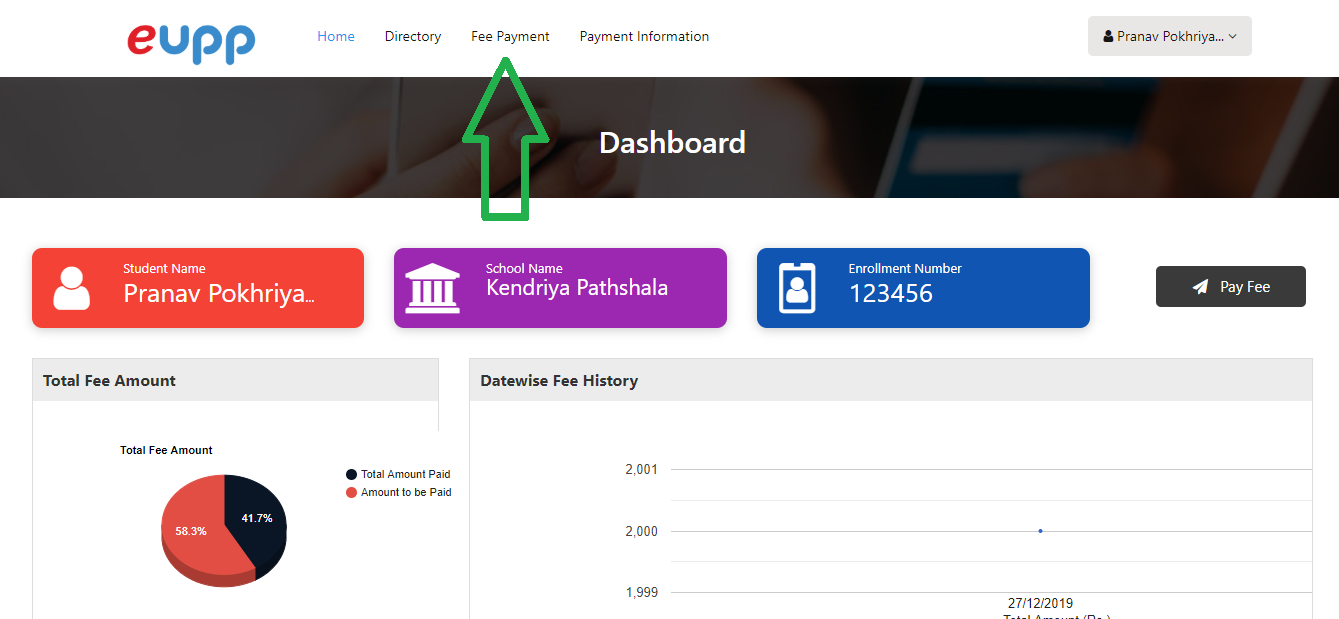
Step 2: Once you click Fee Payment button you will be redirected to eupp.in/StudentFeesPayment.
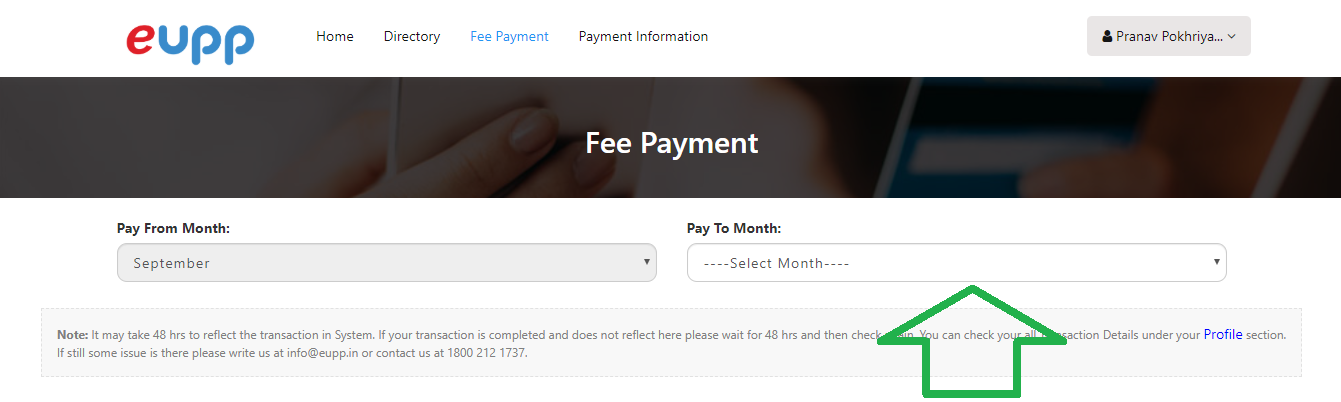
Step 3 : There are 2 drop down (i)Month, from which fee is to be paid, (ii) Month, to which the fee is to be paid.
Now you have to seleect the month, to which you want to pay
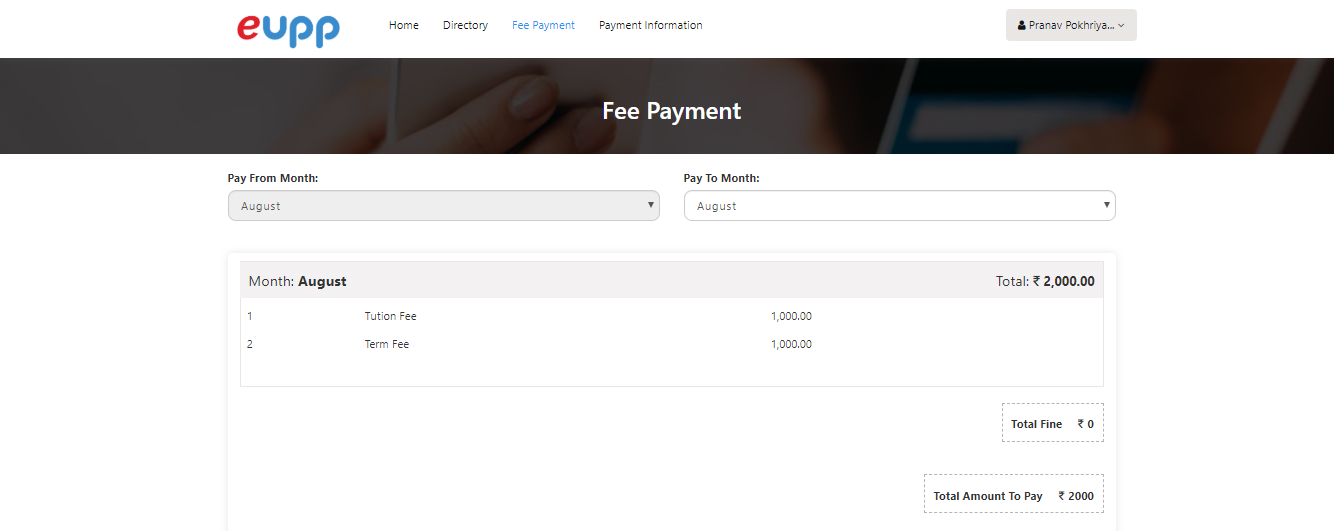
Step 4:After selecting month, all the charges with the months will be shown ,click on Pay Now to pay
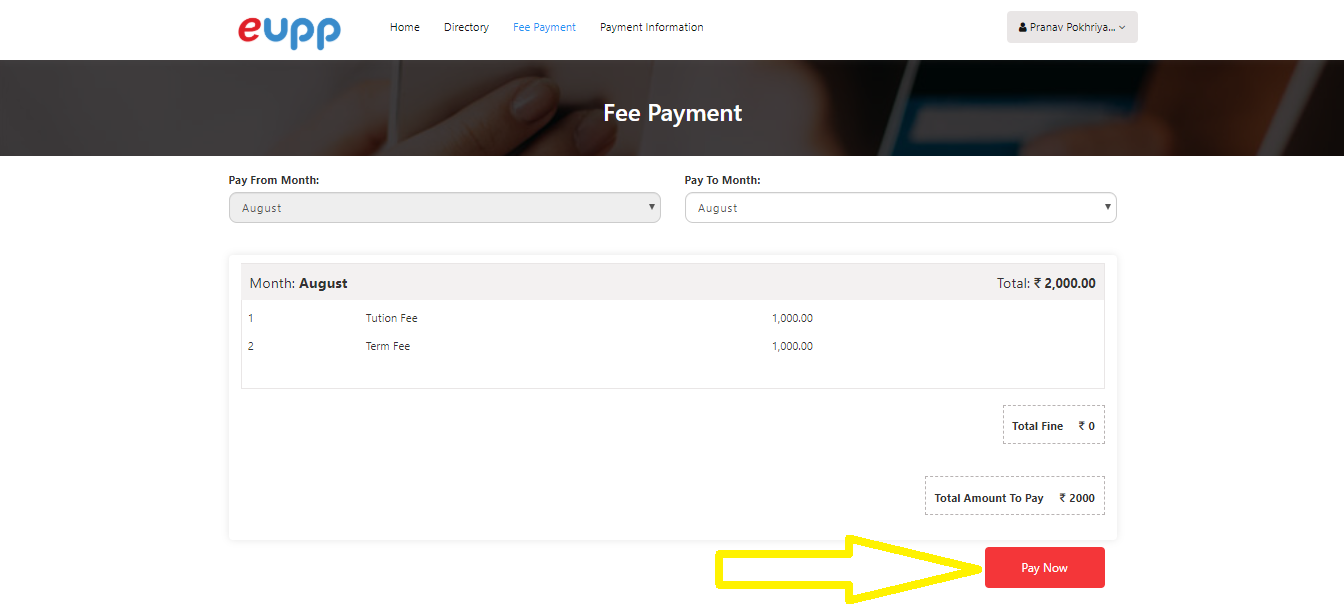
Step 5: Now you will be redirected to Airpay(Third Party).
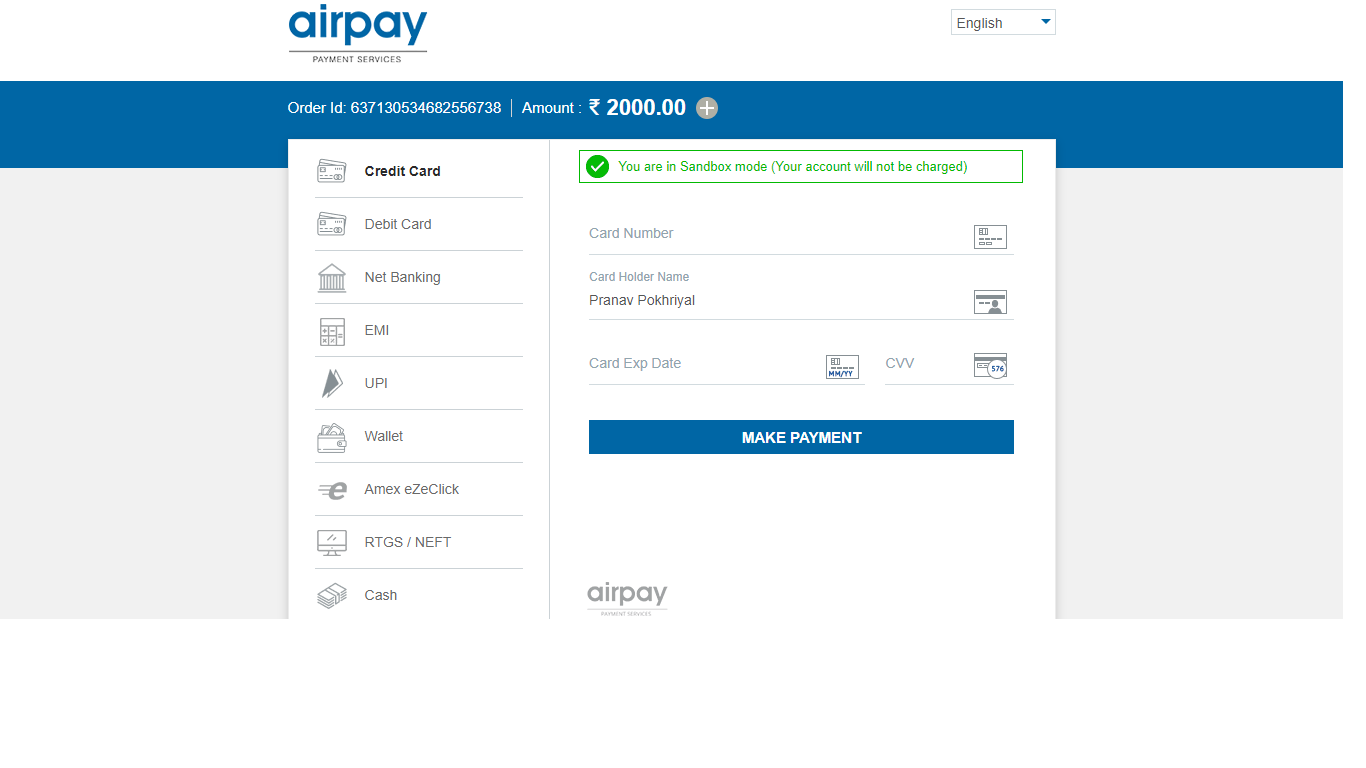
Step 6: Choose any Payment Mode and Enter Details
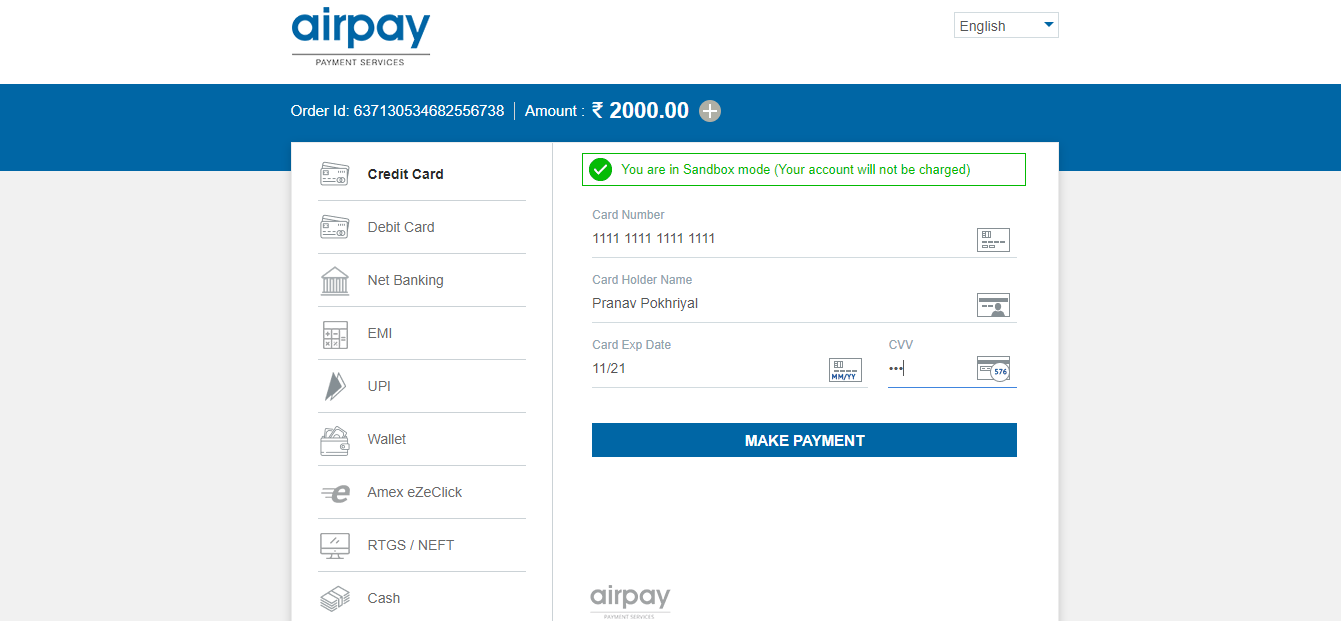
Step 7:Click Make Payment for payment
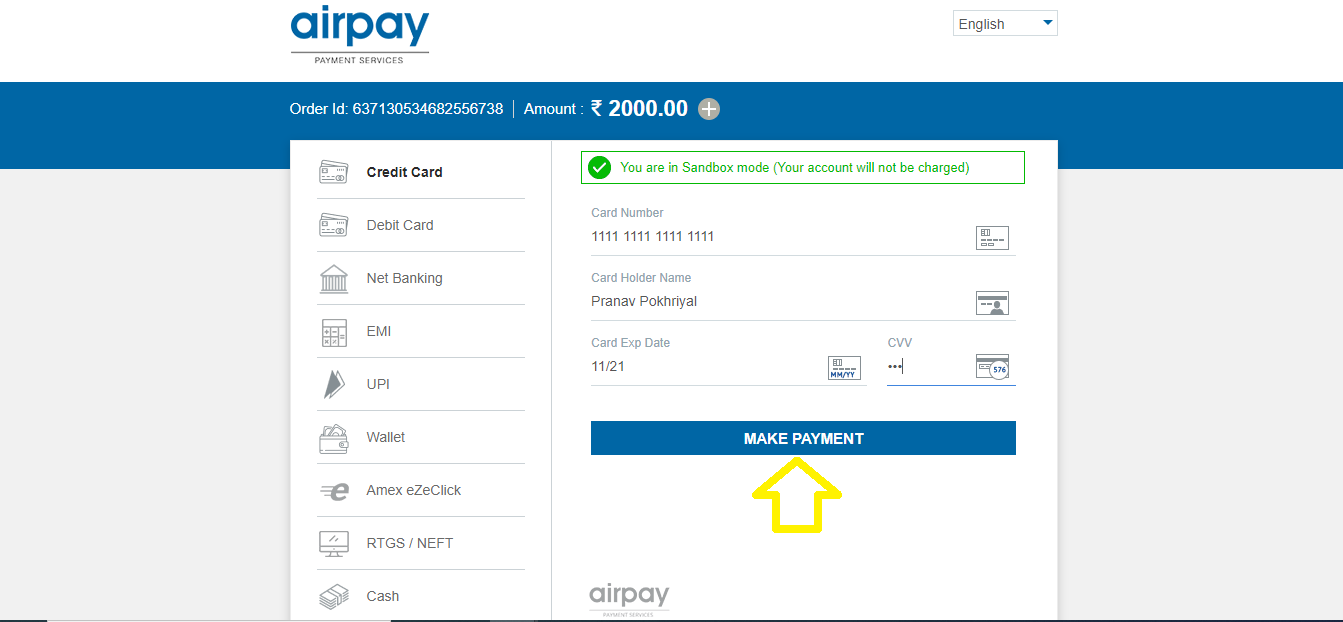
Step 8: You will receive a receipt after successful payment
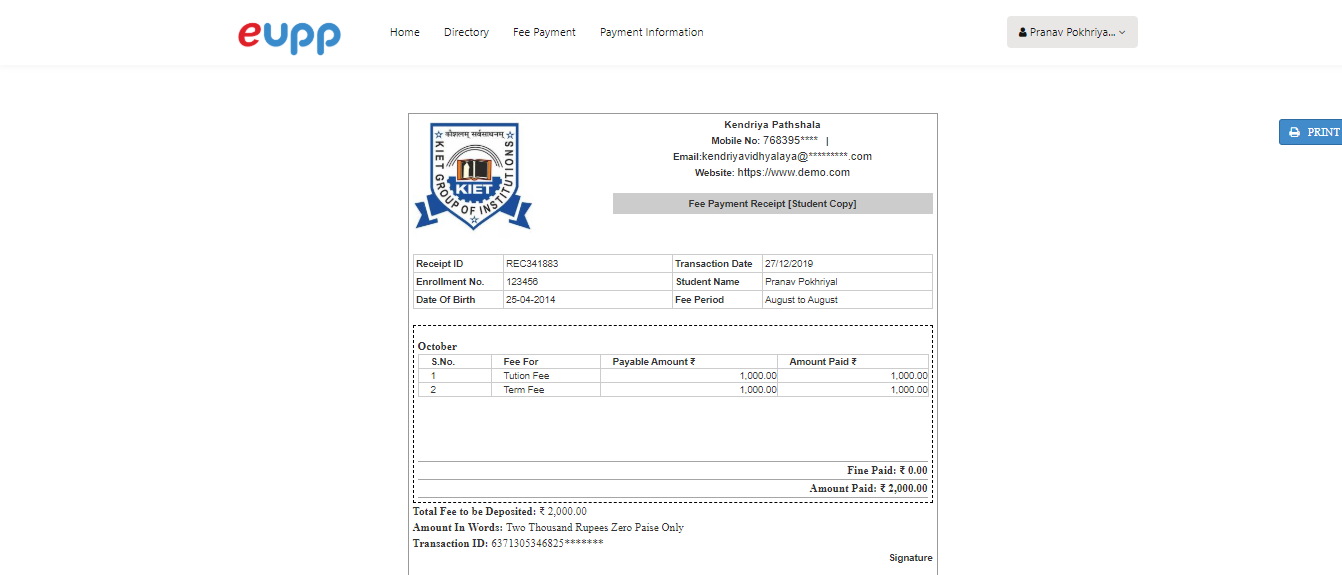
Step 8: if user wants to print the receipt then they have to press printbutton