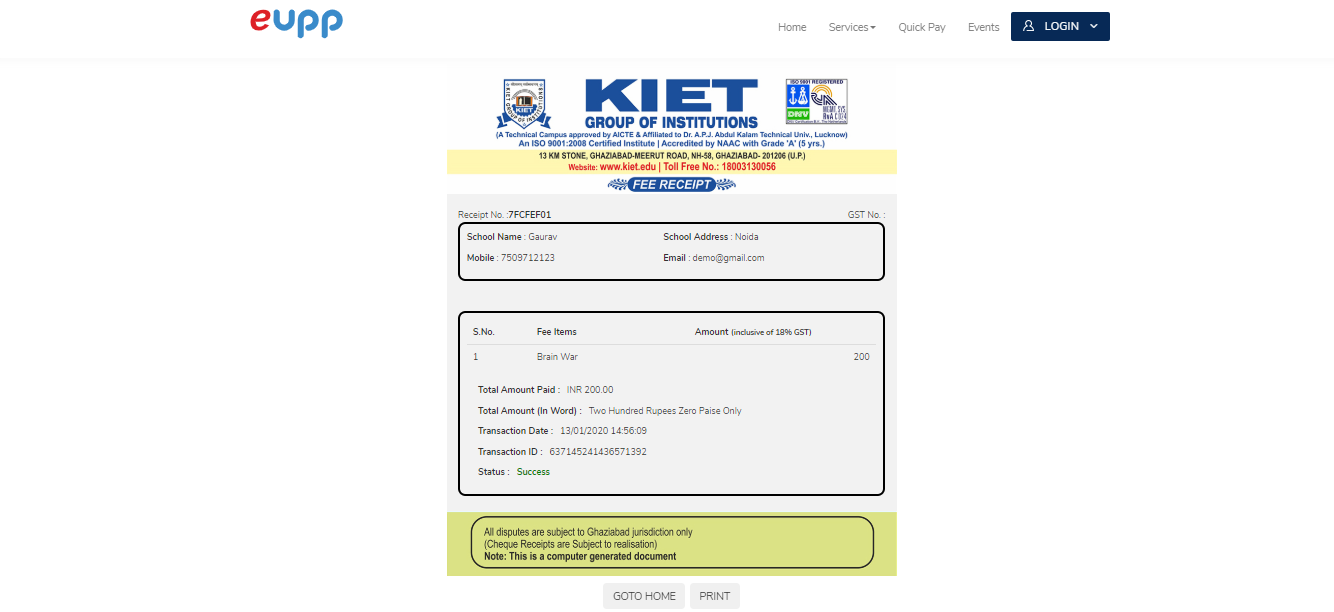Event Payment
Event Payment is a facility where a student can book their seats for the event which will be heldin their campus in upcoming days, then they can book it via eupp.in
Step 1:When user wants to book their ticket then go to url
eupp.in
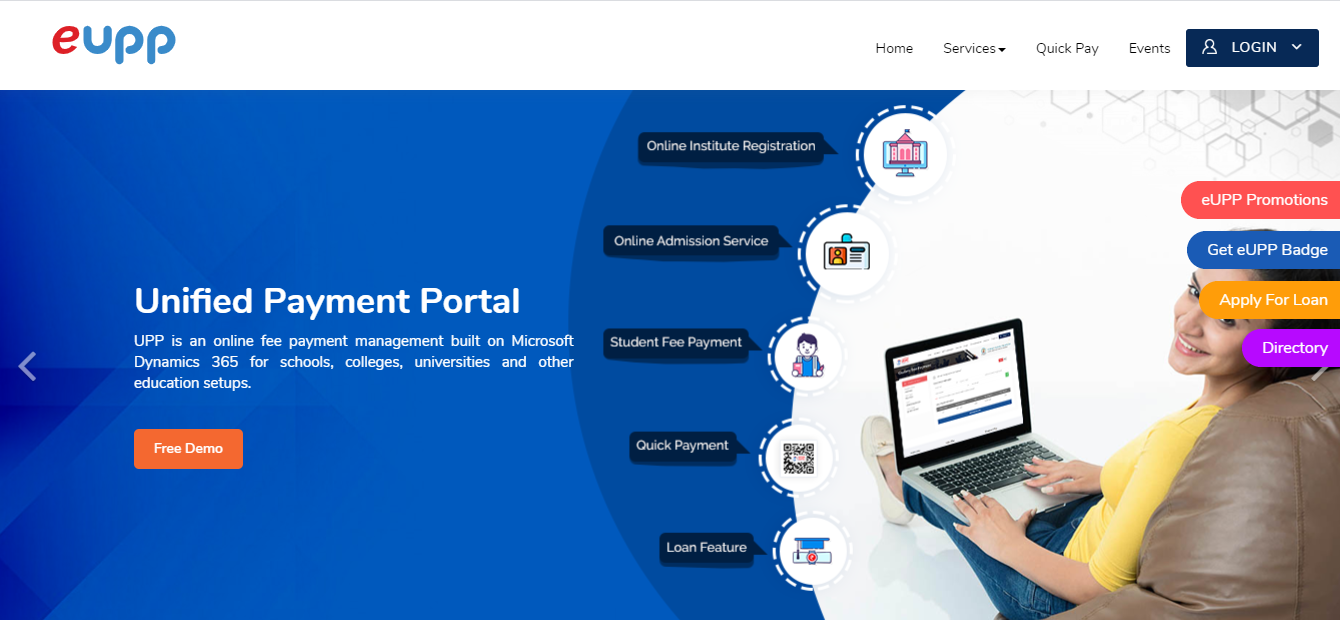
Step 2:Click on the Events tab to go to events page
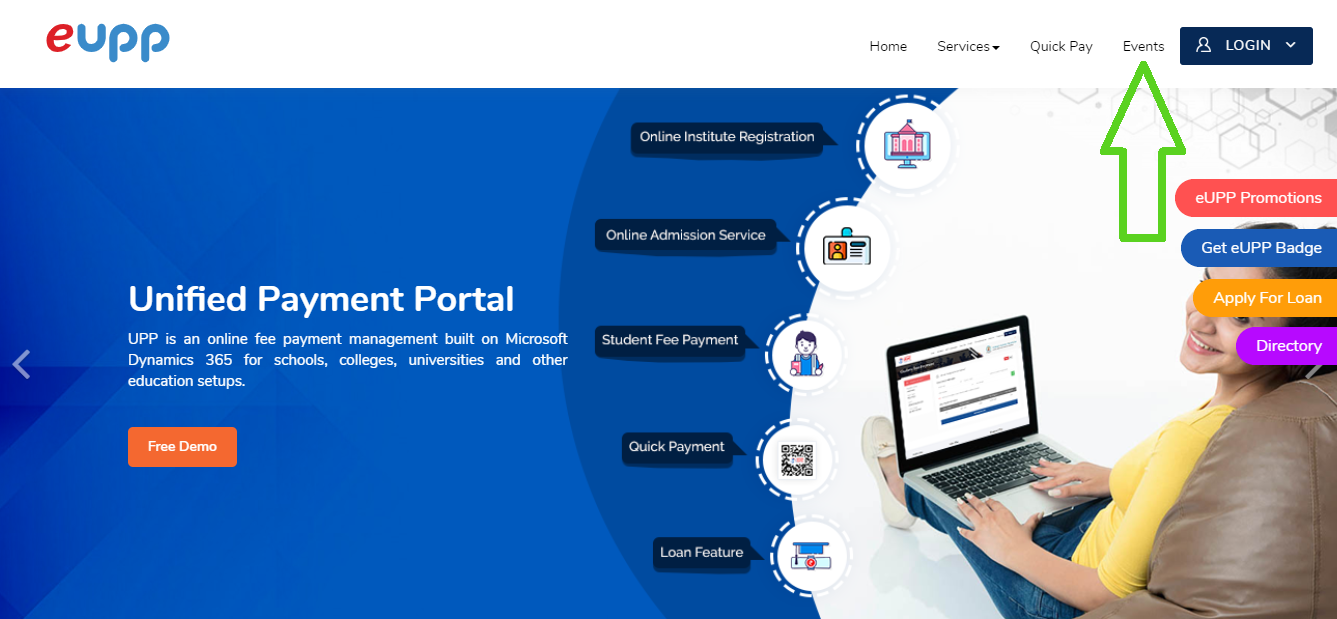
Step 3:All the institution are available where the Events will be held, Select the Institute
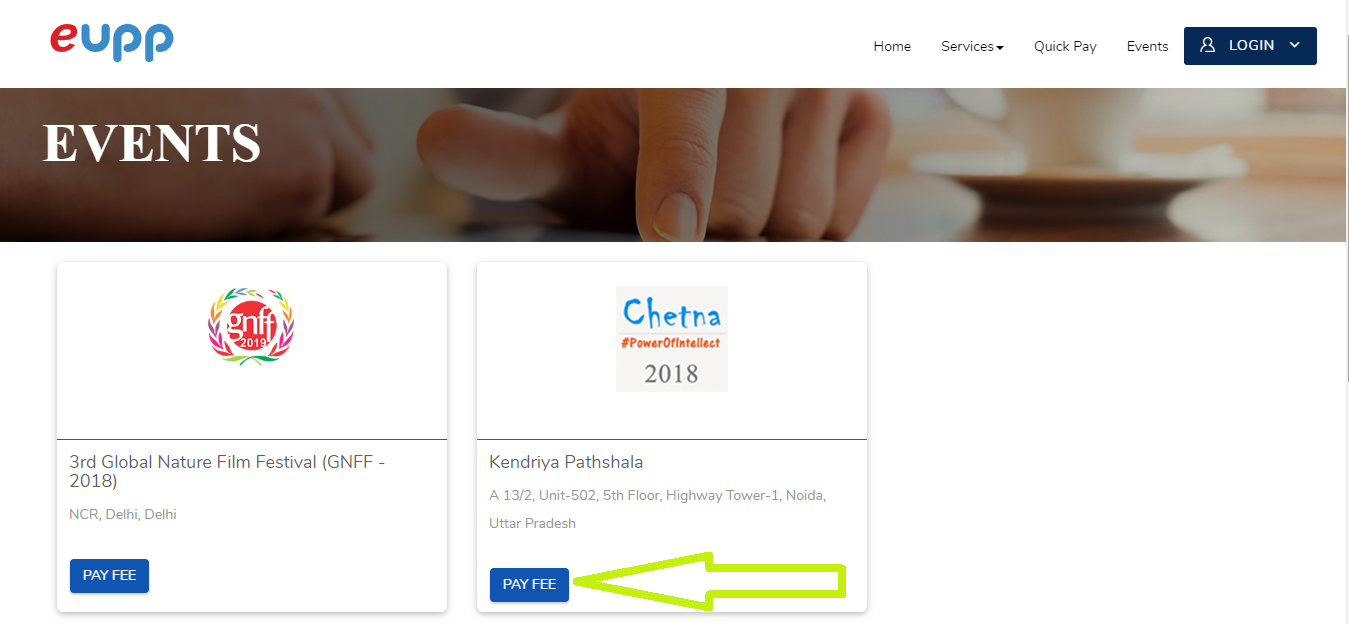
Step 4:Now, All the events which come in that particular range comes, view them as per the drop down
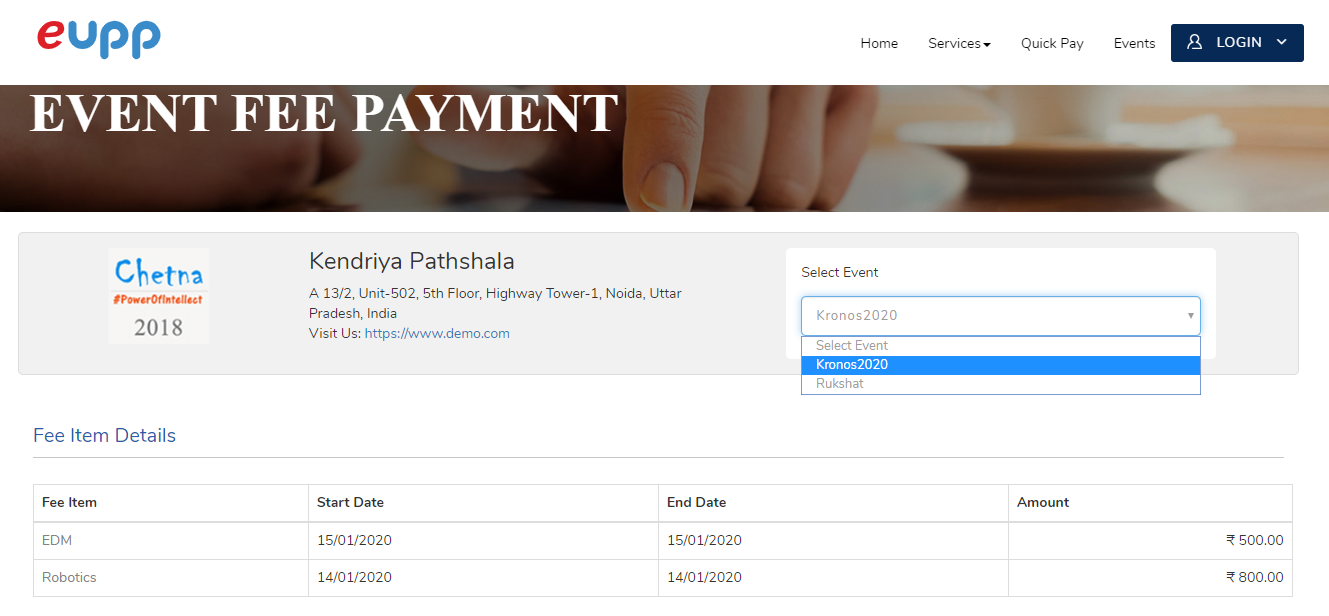
Step 5:select the approprate item
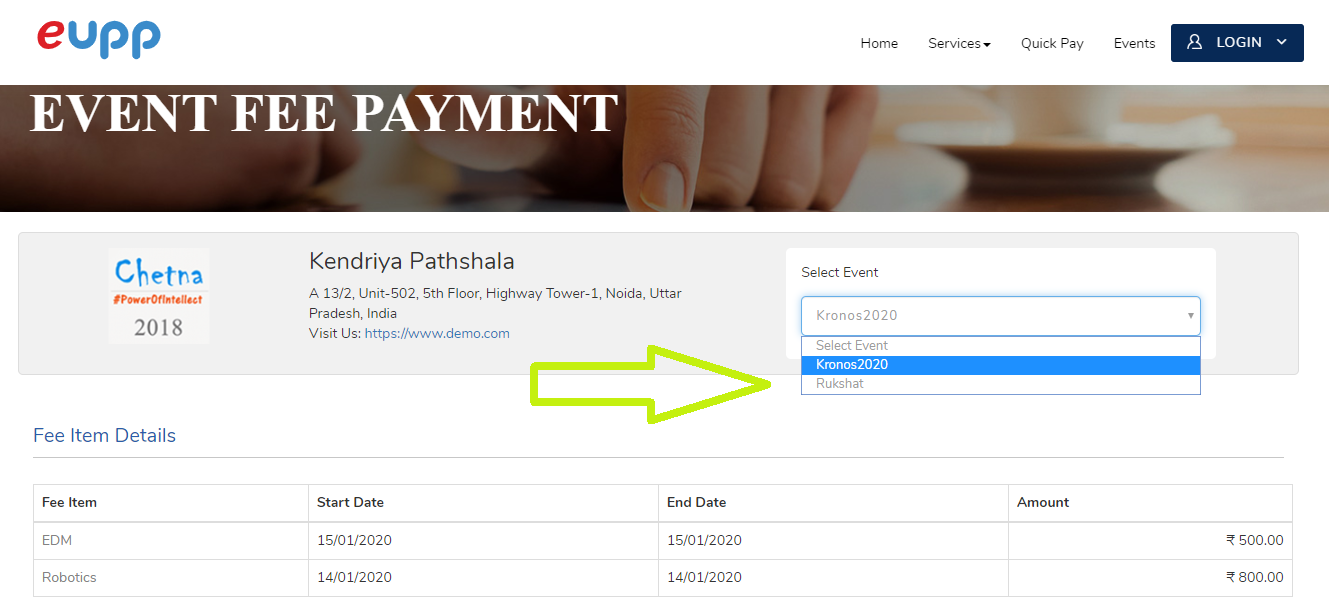
Step 6:Fill all the details and Check all the events for which you wants to book
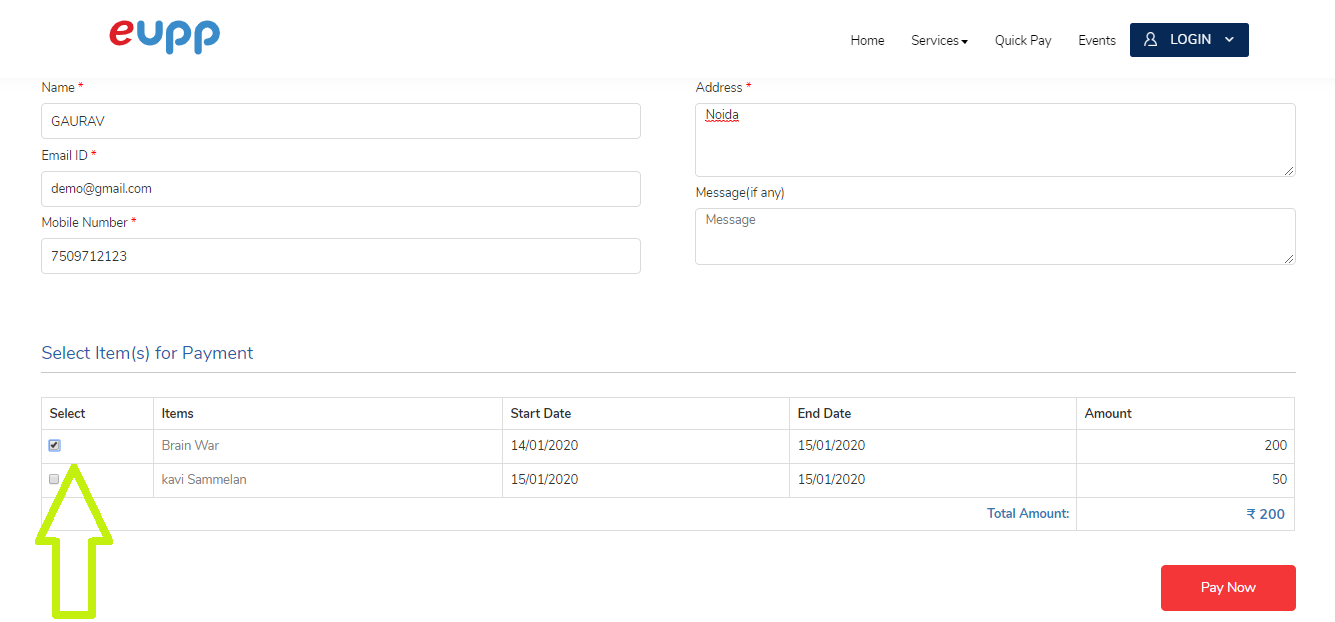
Step 7:Click on Pay NowButton
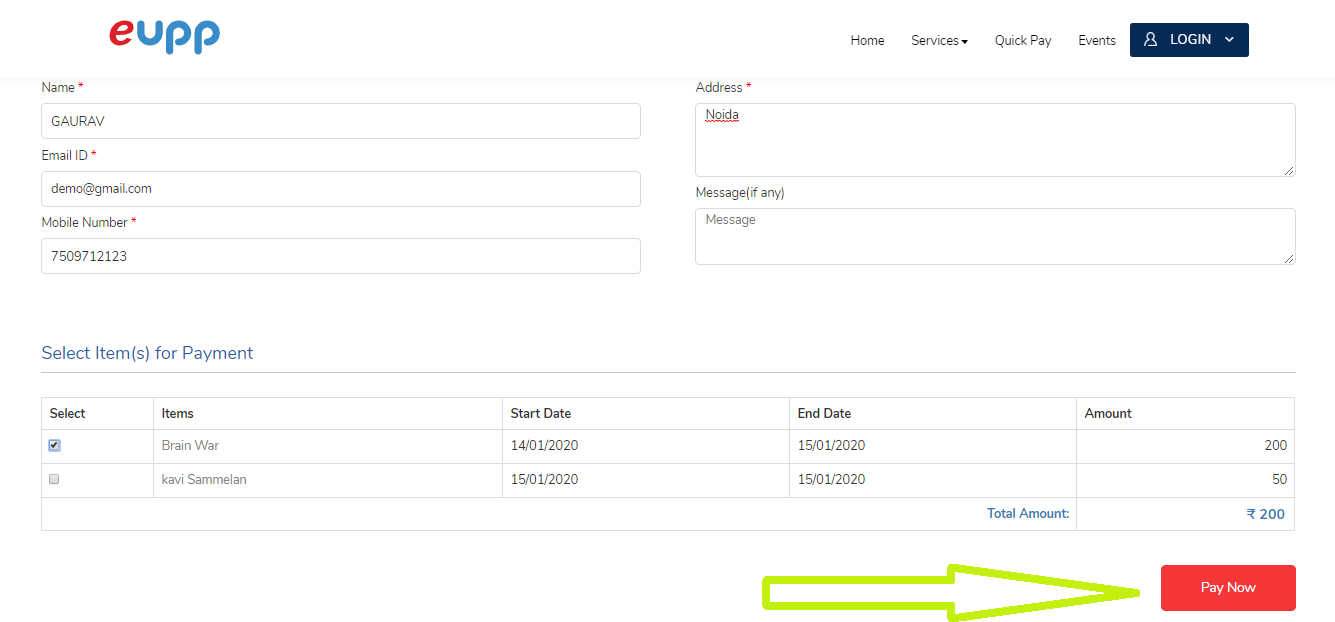
Step 8:Redirected to payment gateway, fill all the details and
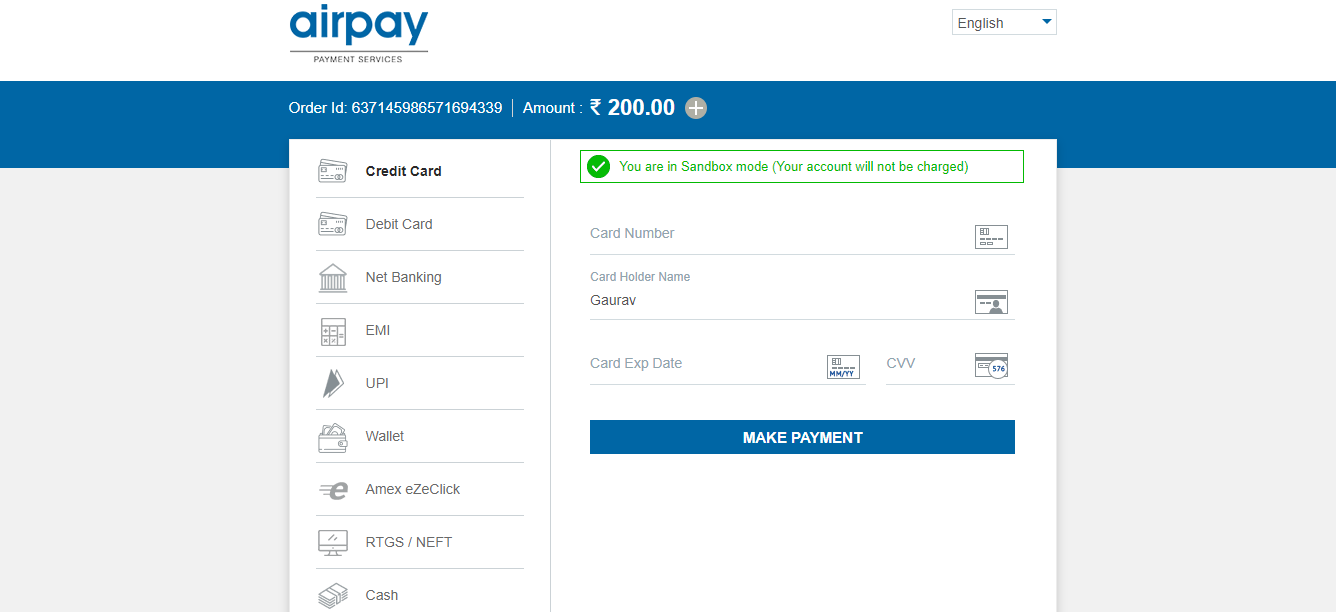
Step 9:After Payment Success, You can View Your Receipt