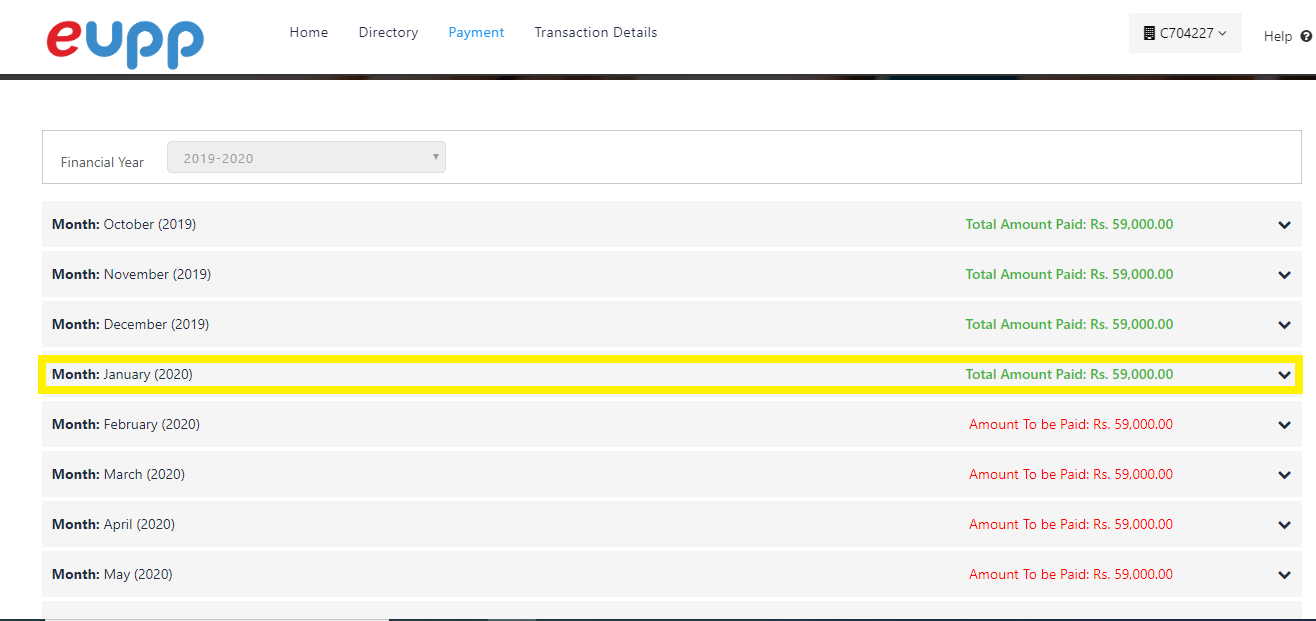Invoice Payment
Step 1:If a Institute wants to pay for the services they use then they have to go
eUPP.in
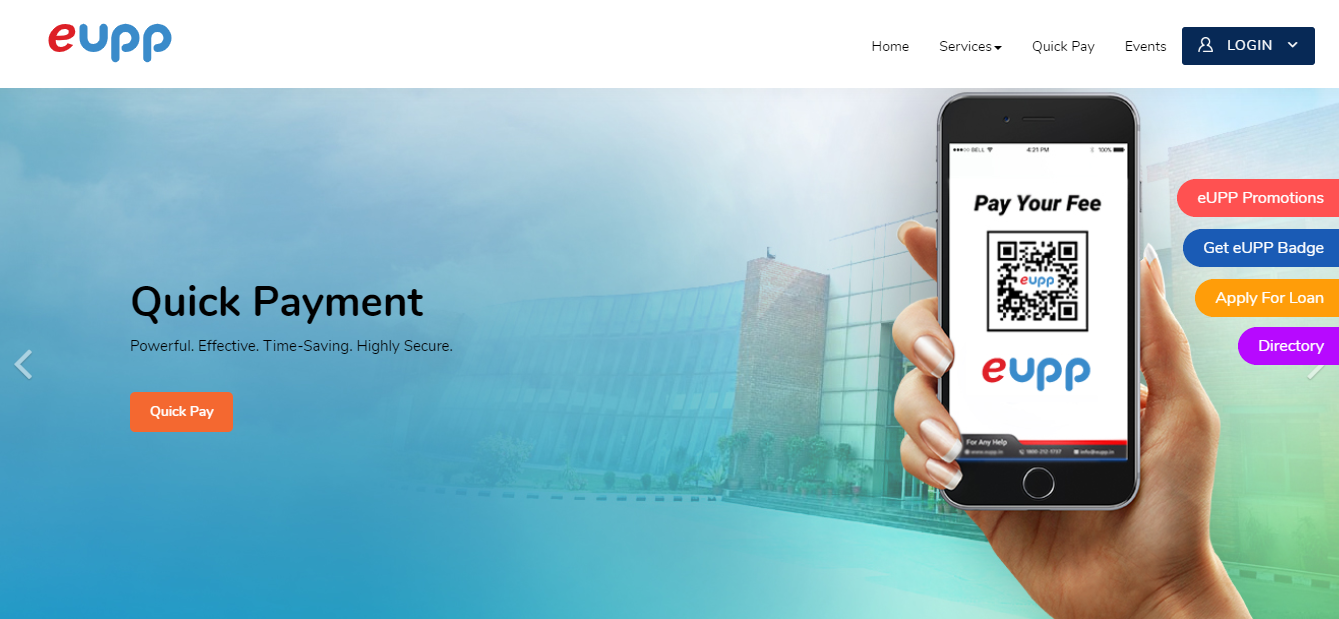
Step 2:Click on the Login Button to go for login
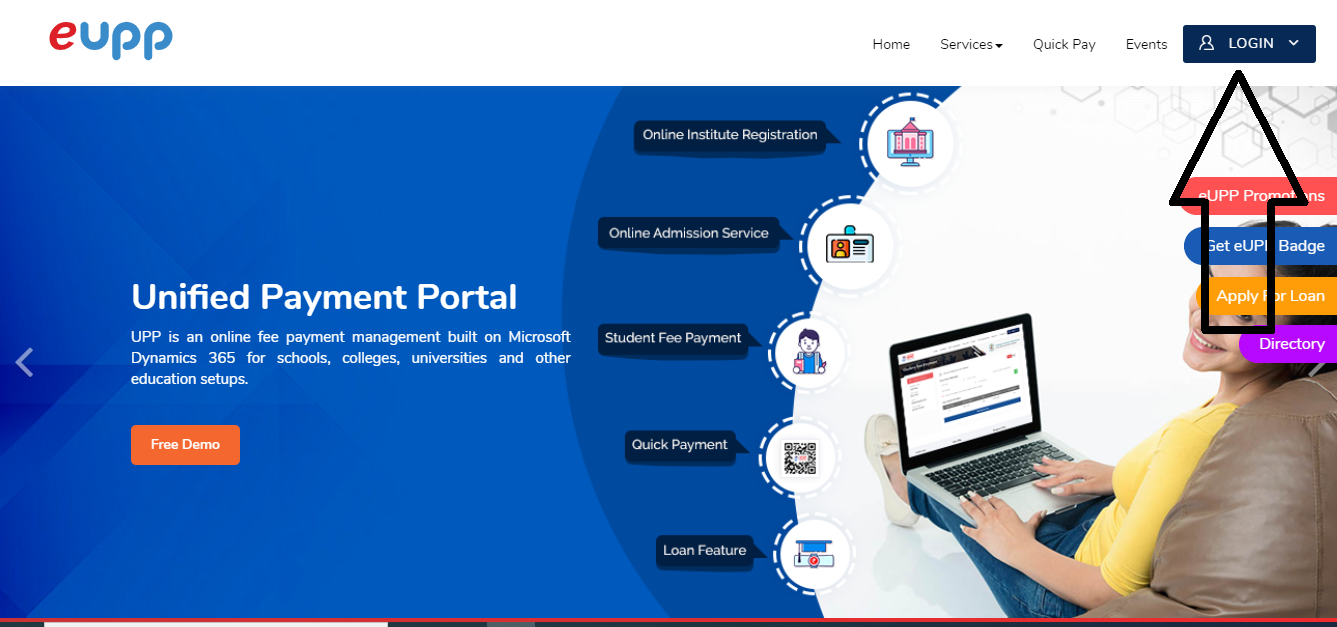
Step 3:Now, user is redirected to login page , Click on Pay for Invoice
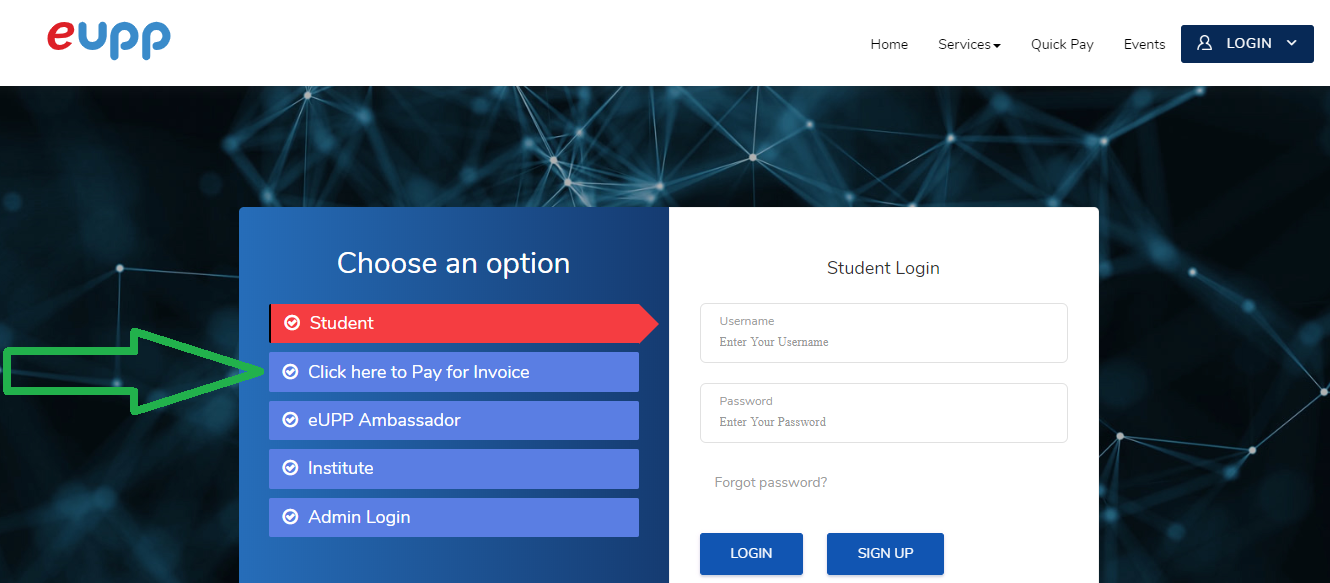
Step 4: Enter the username and Password and click the Login button
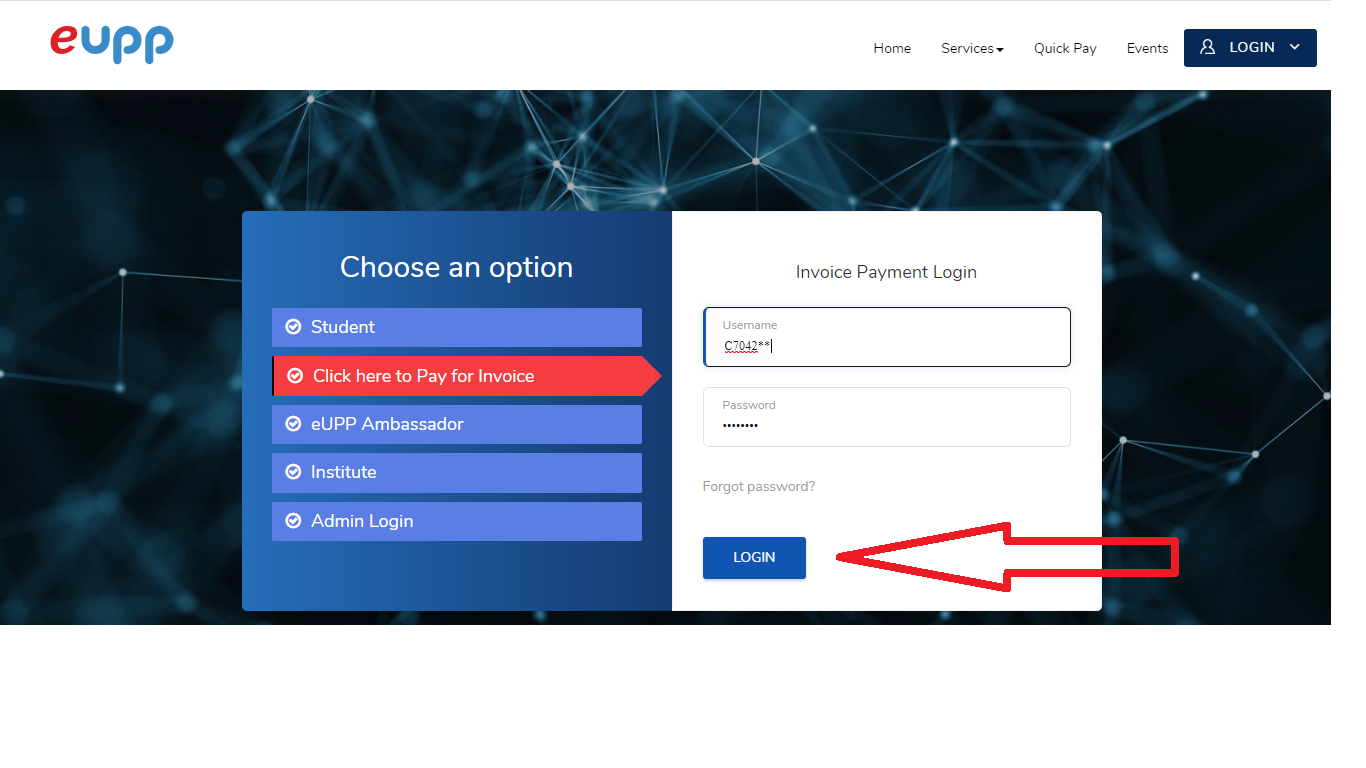
Step 5:After login, user is redirected to Home page
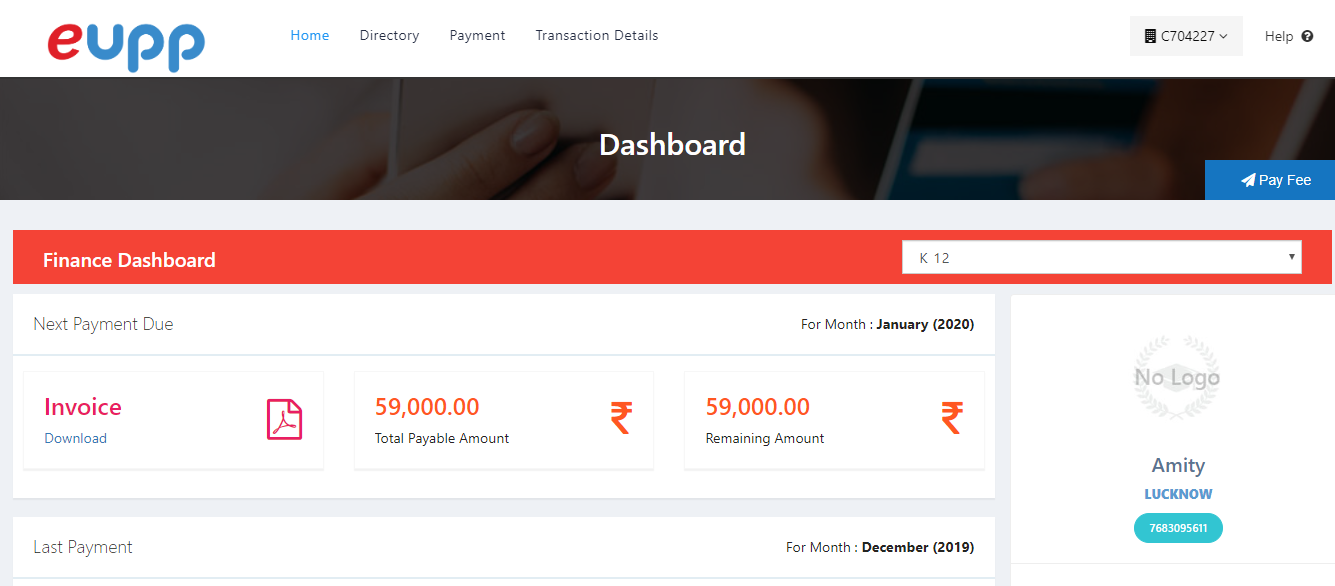
Step 6:Click on the payment button to go payment page
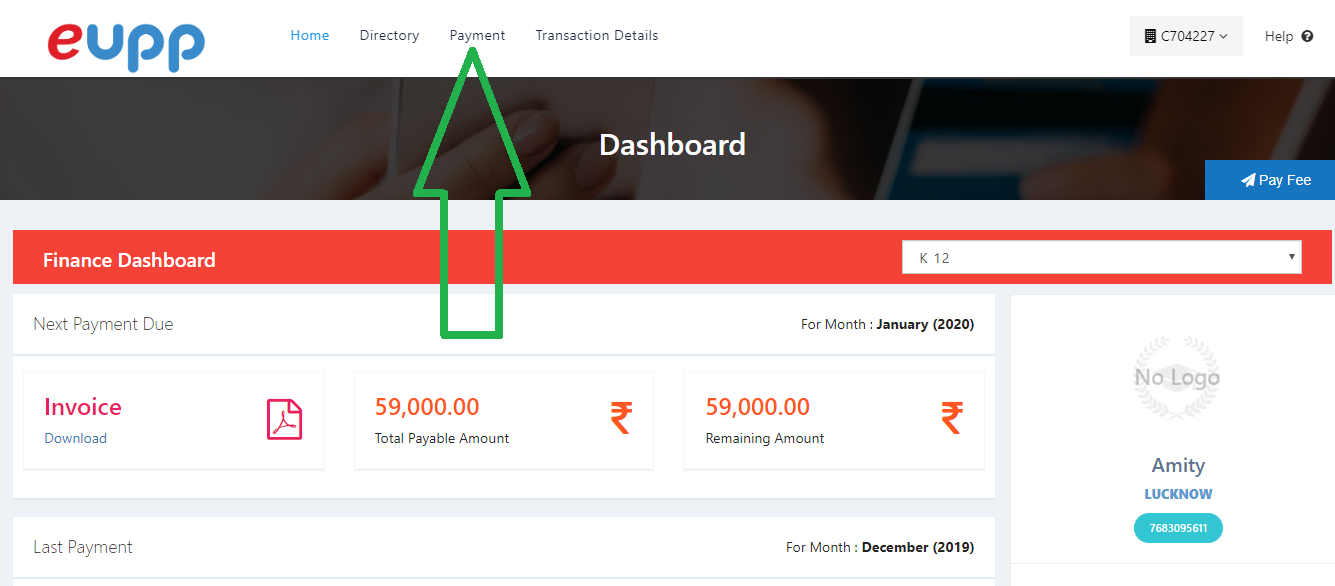
Step 7:List is available for all months wise payment, this list has 2 types of record i.e.
1)Records for which payment has been done are in .
2) Records for which payment is due are in
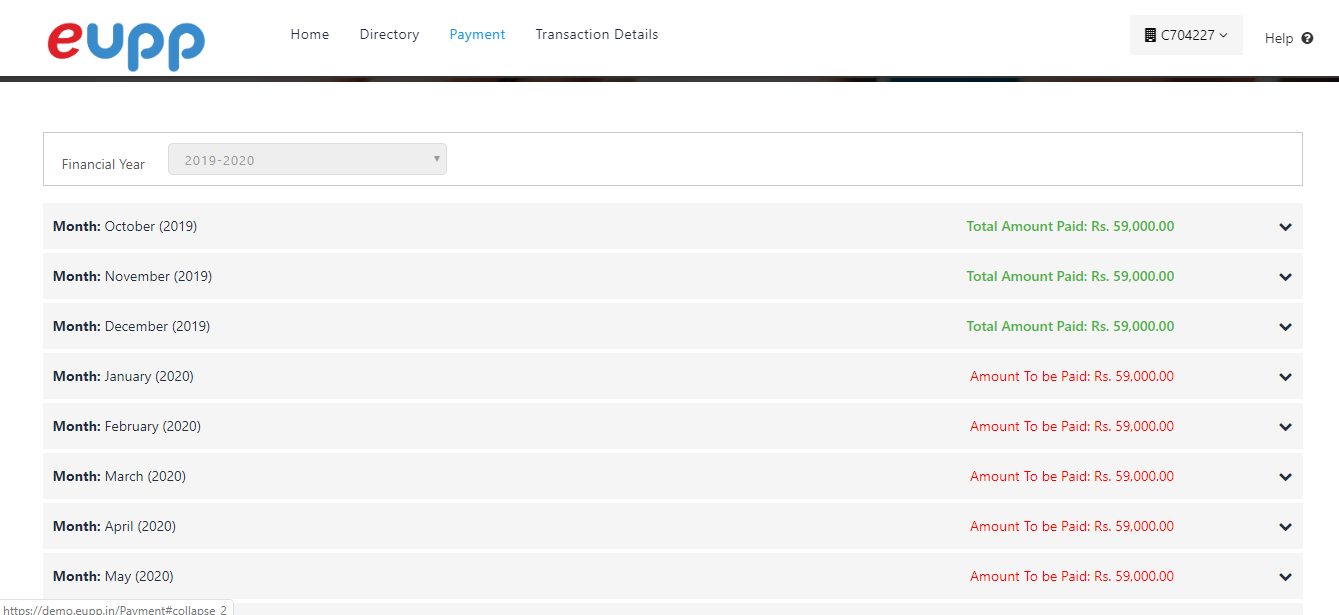
Step 8:Select the unpaid or the month for which you want to pay
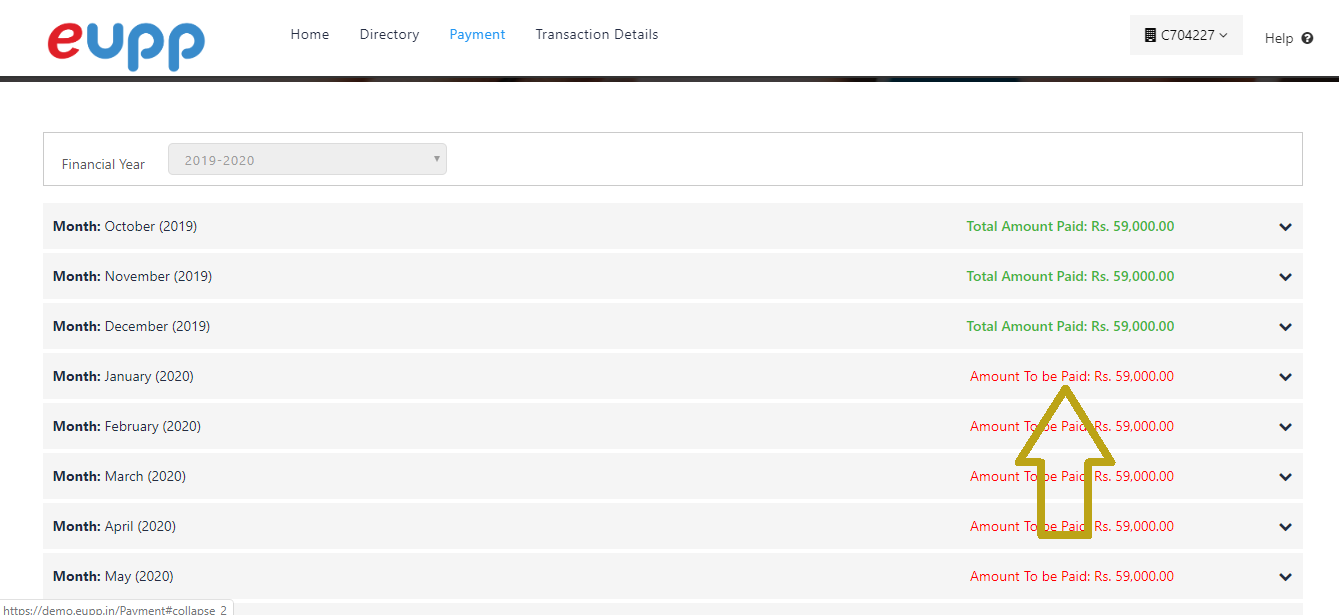
Step 9:After this, click on the pay button
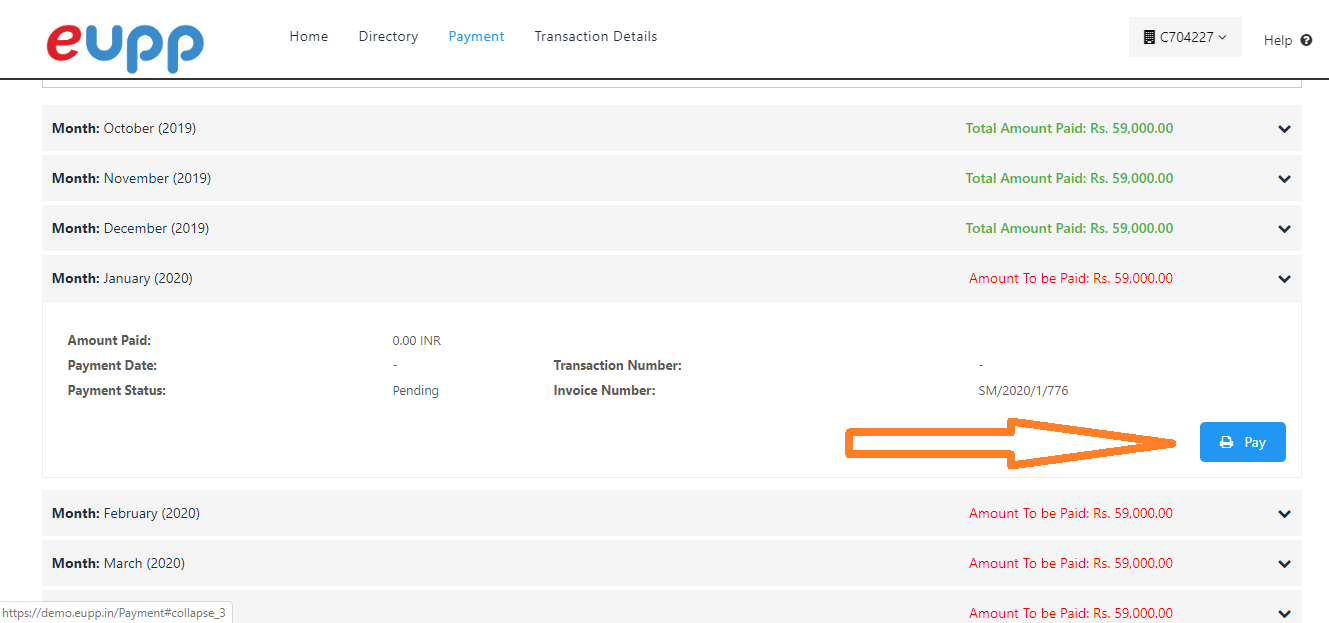
Step 10:Now, user is redirected to payment gateway page
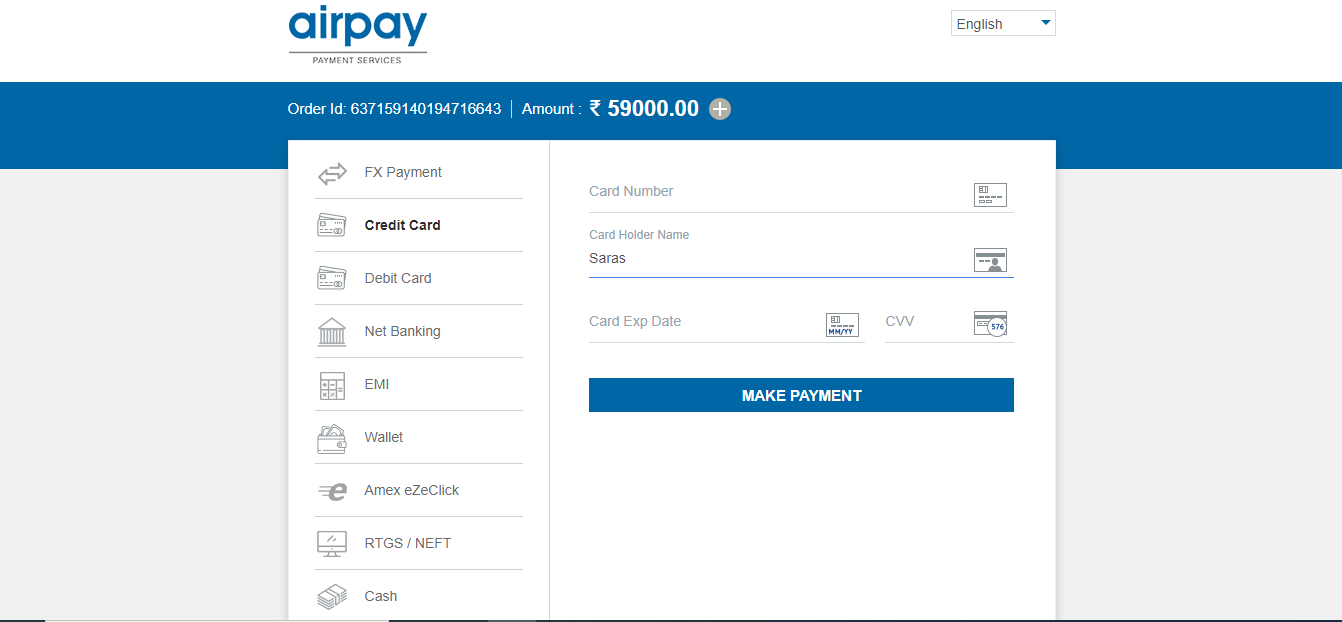
Step 11:Select payment method, enter details and click Make Payment
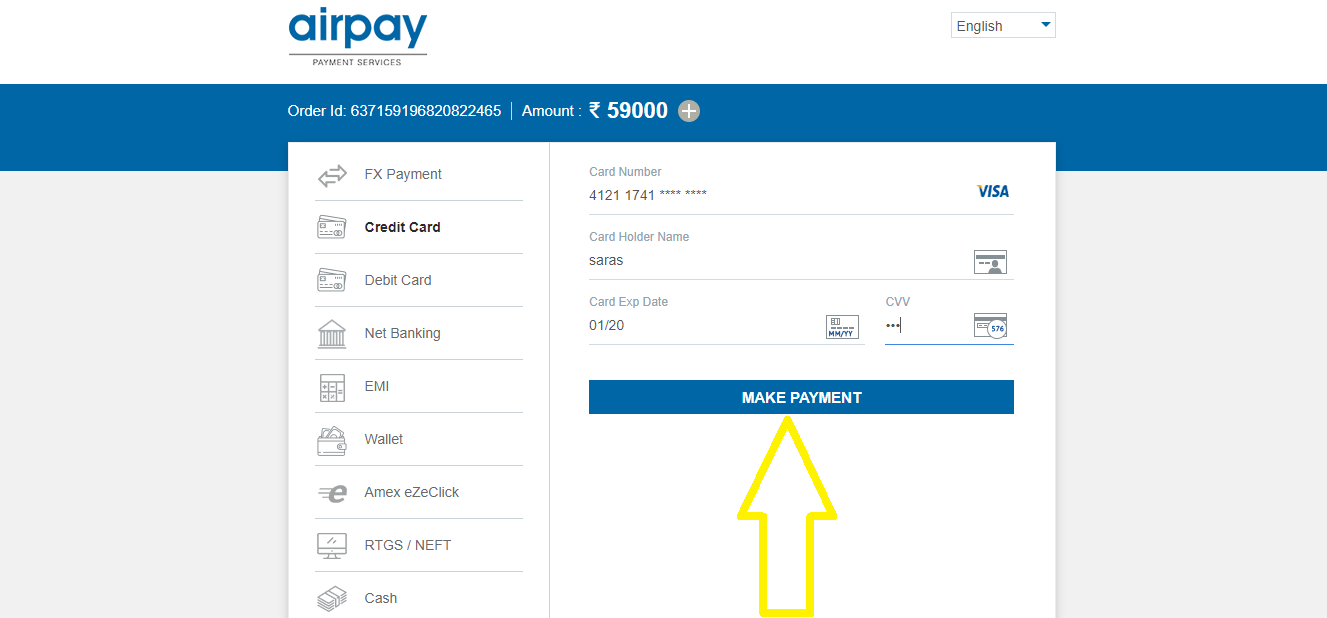
Step 12:After Successful payment , a popup will be displayed saying "Payment Successful", click on X
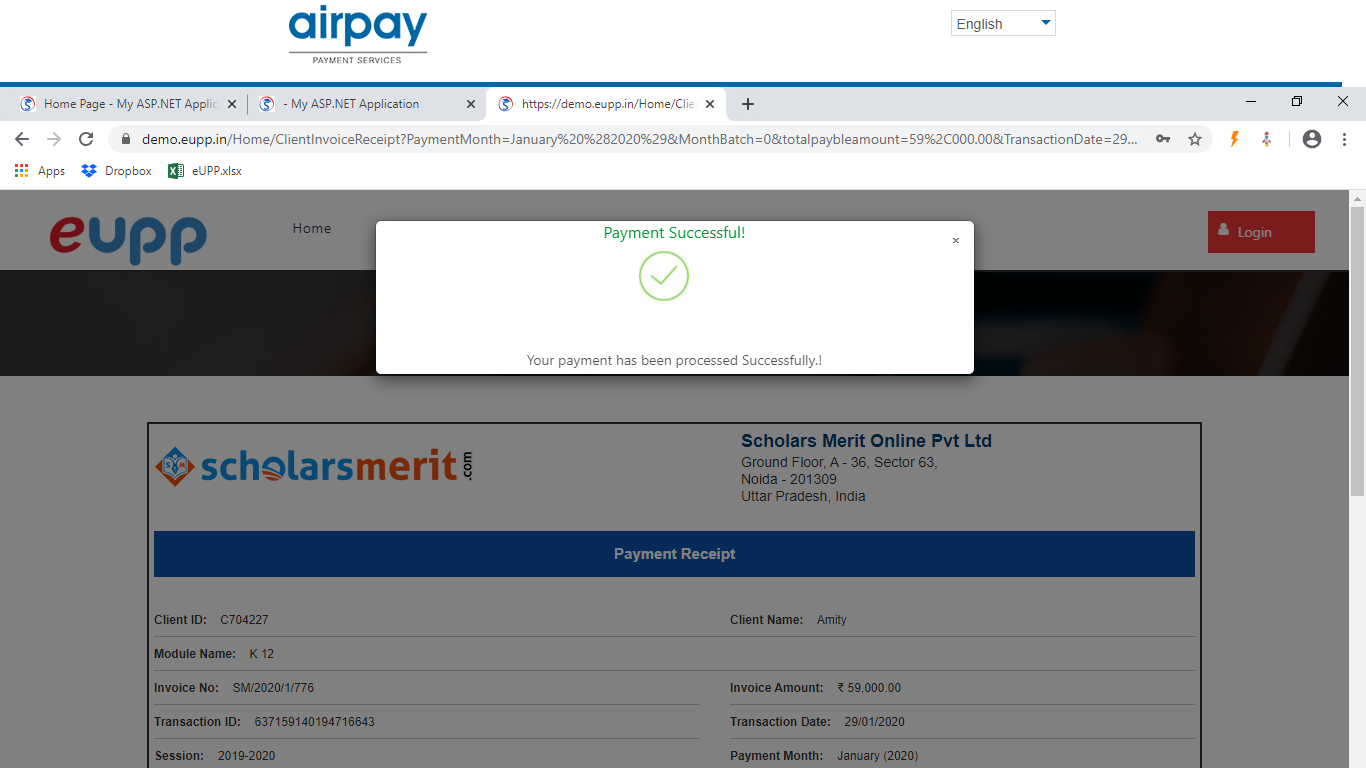
Step 13:Payment Receipt is now available, user can save it
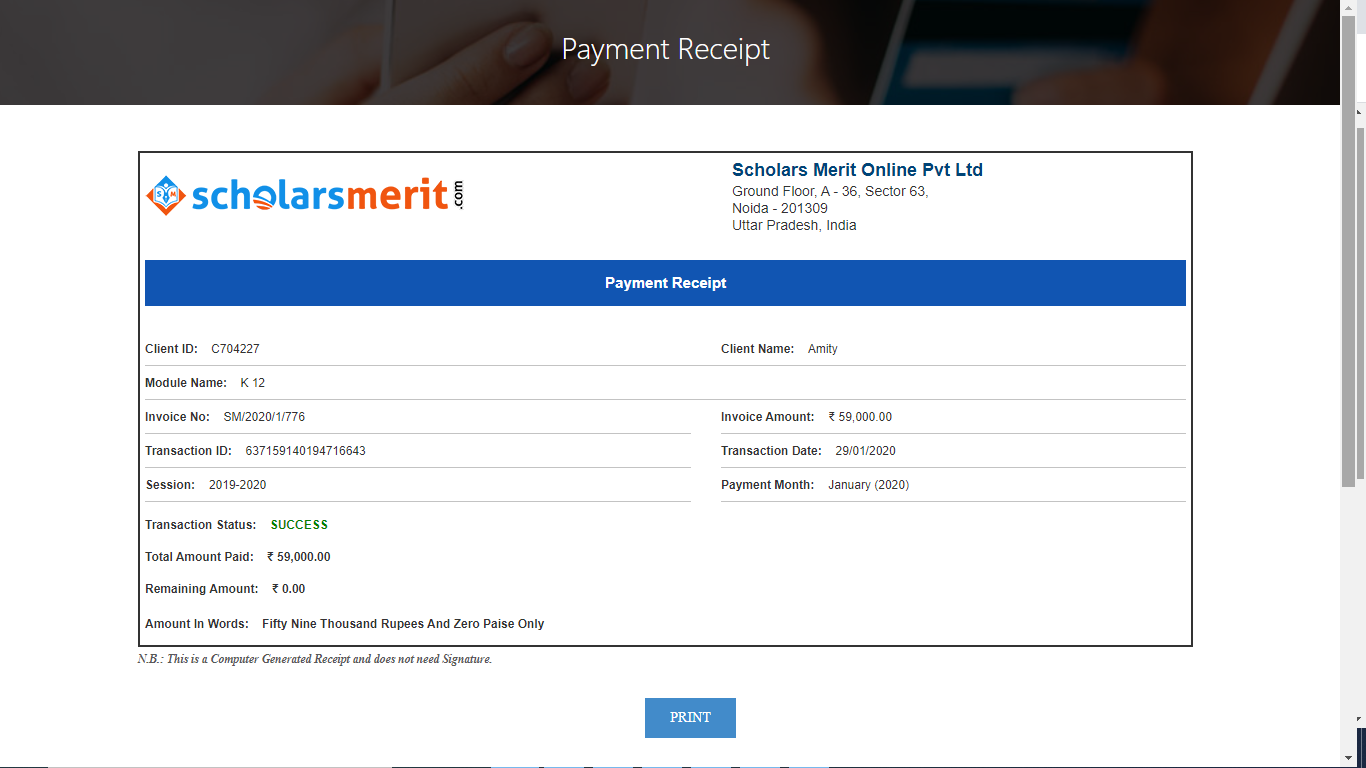
Step 14:After Successful payment user can view there payment is paid