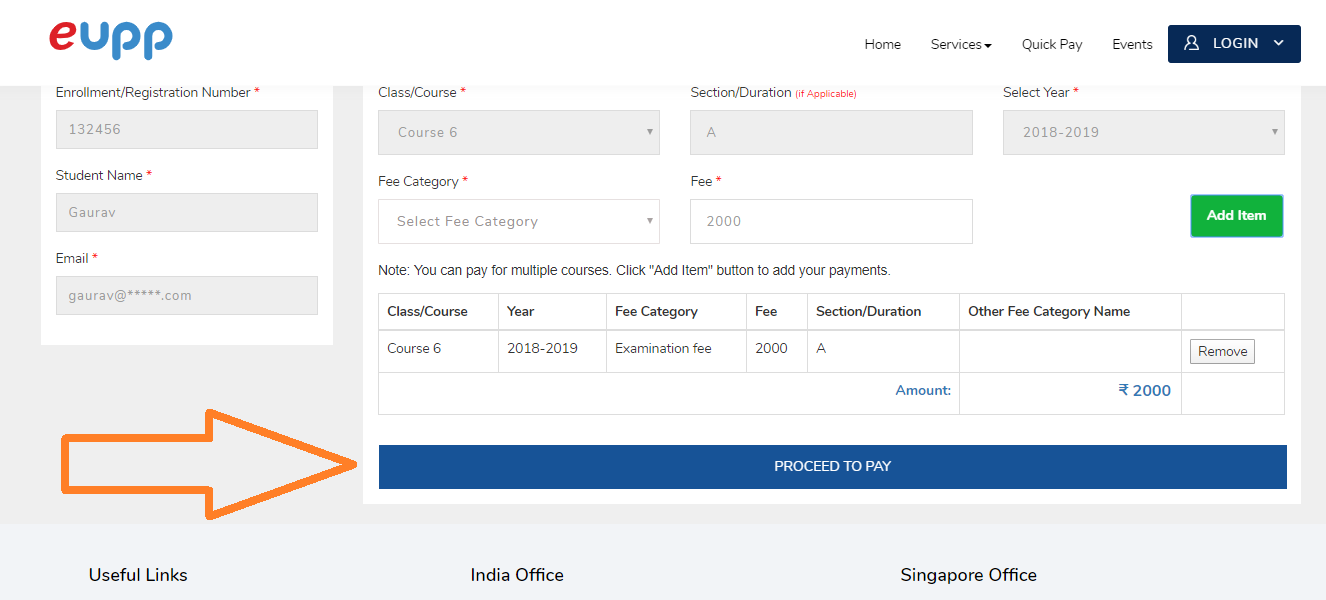Quick Payment
Quick Payment is a facility where a student can pay their fee for the Schools/Coaching/Institute/College (if Institute is registered to eUPP) Without Login
Step a:When anonymous user wants to pay their fee then go to url
eupp.in
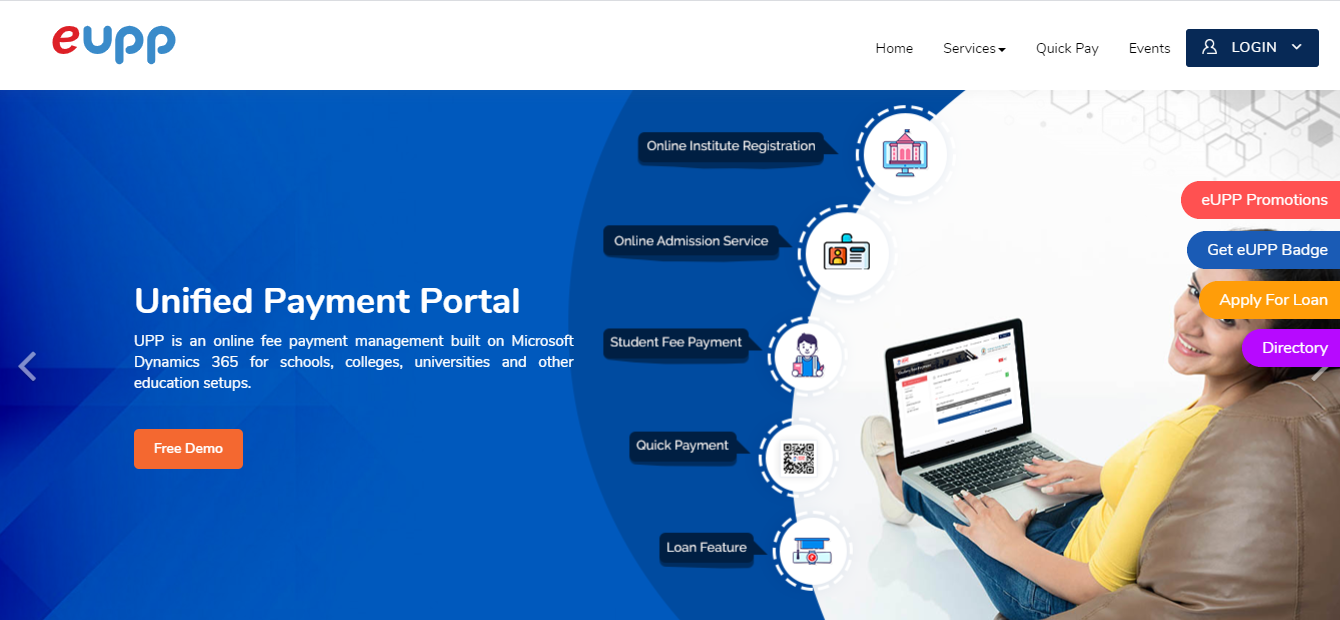
Step b:Click on the Quick Paytab
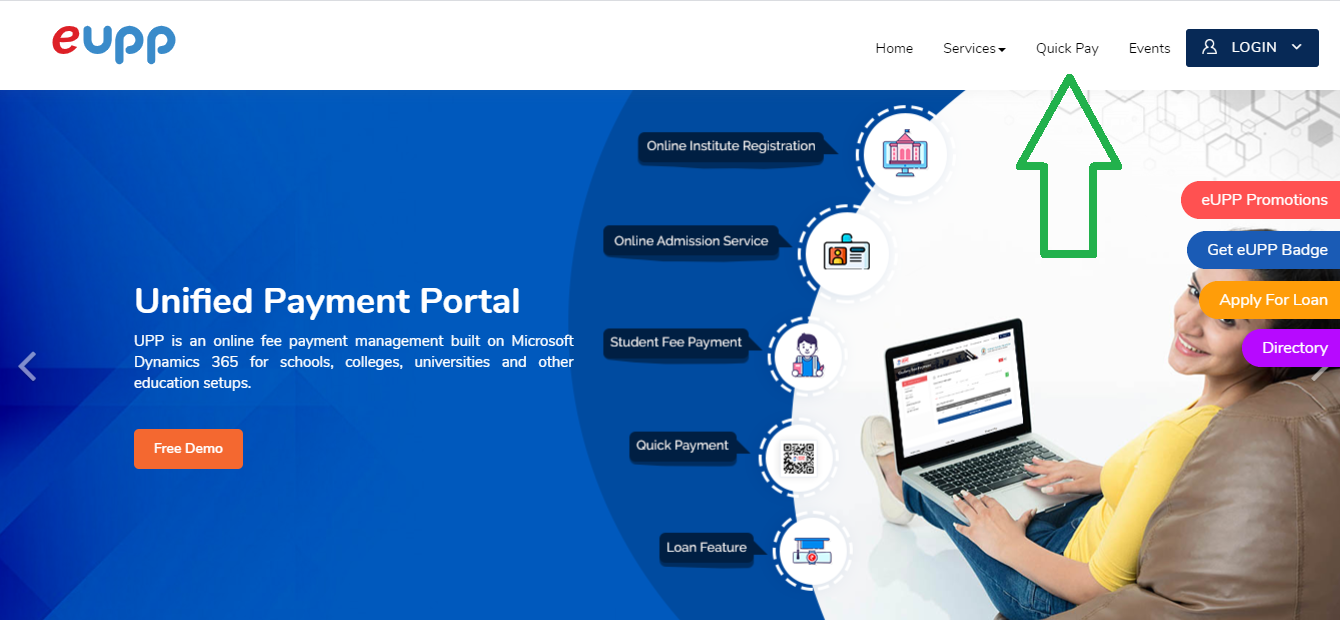
Now User is redirected to Quick Pay Page
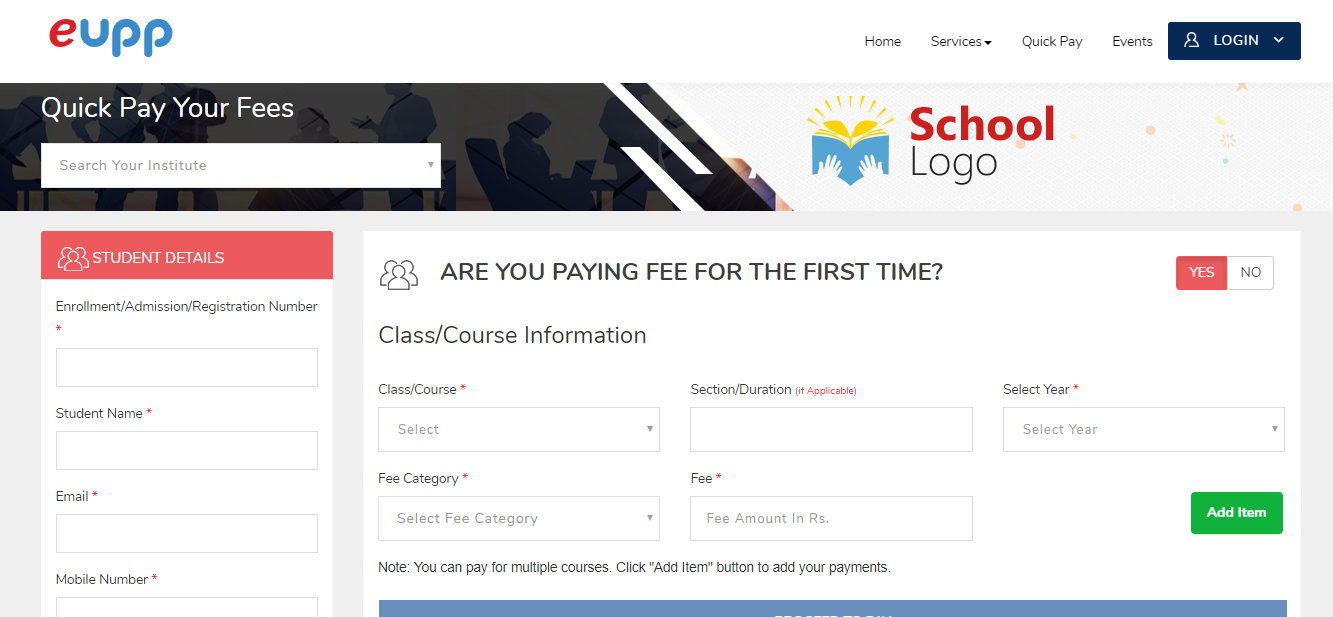
Quick Pay has 2 Scenerio's
i)When user is paying for the first time.
i)When user has paid previously.
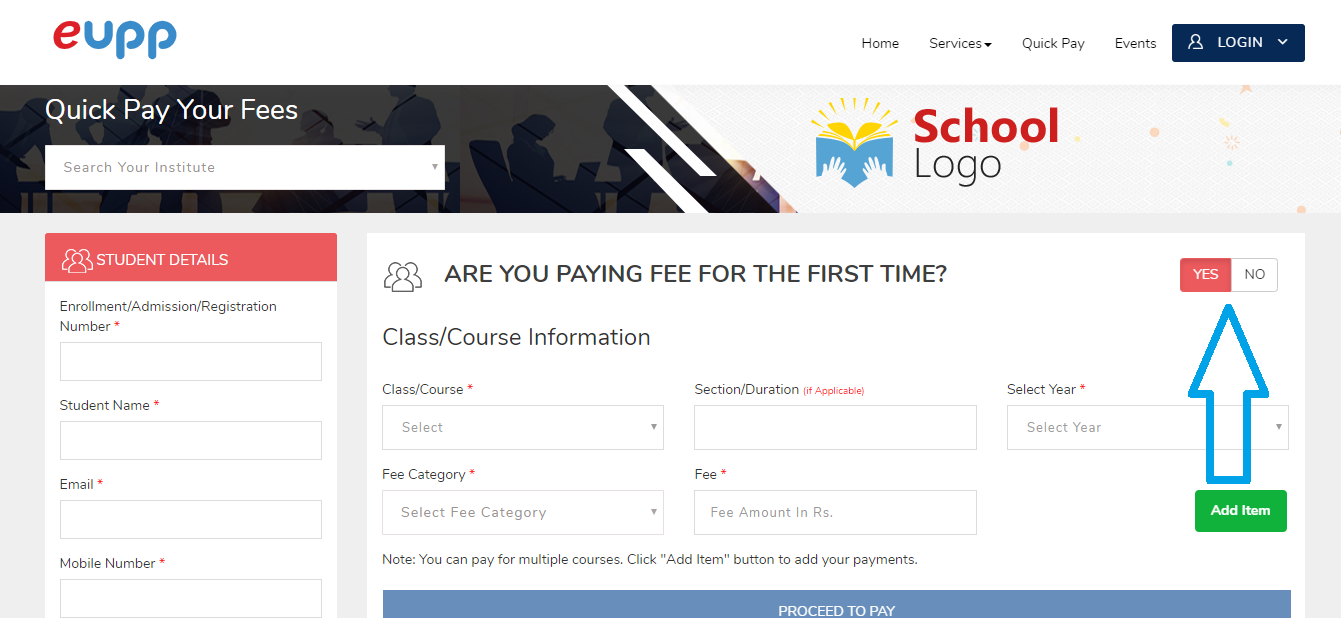
i)When user is paying for the first time
Step 1:Enter the name of Institute
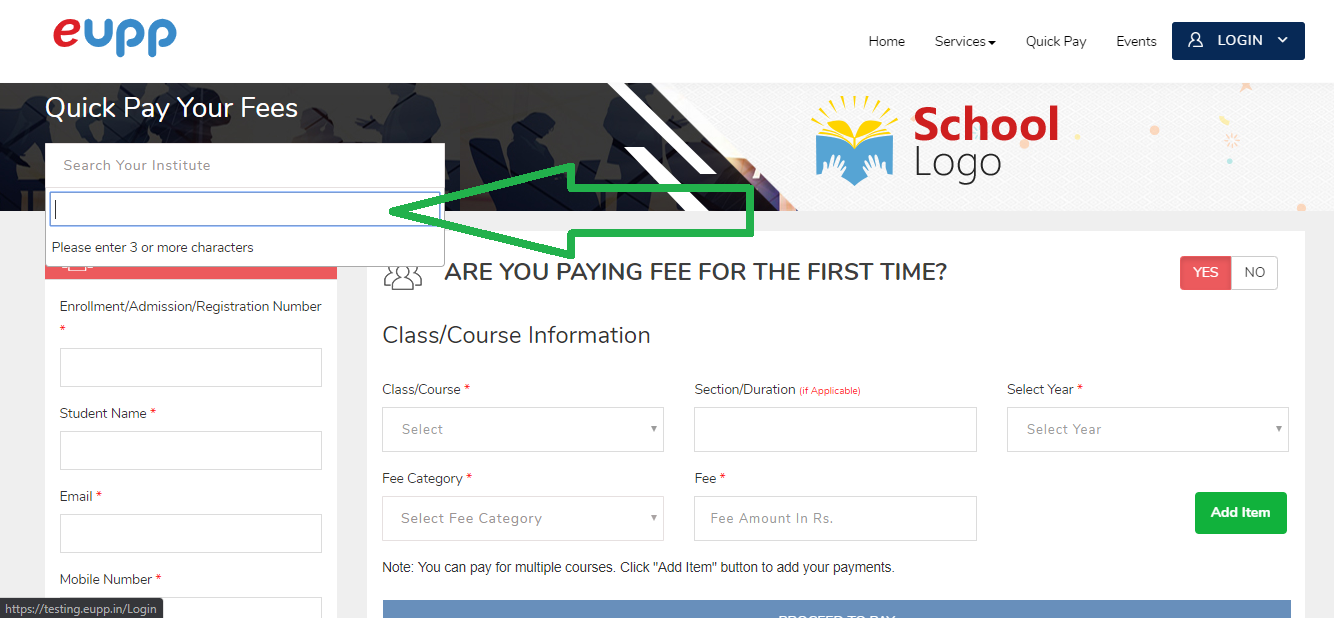
Step 2:As user enters the school name, suggestion will appear for the school, Select the appropriate school
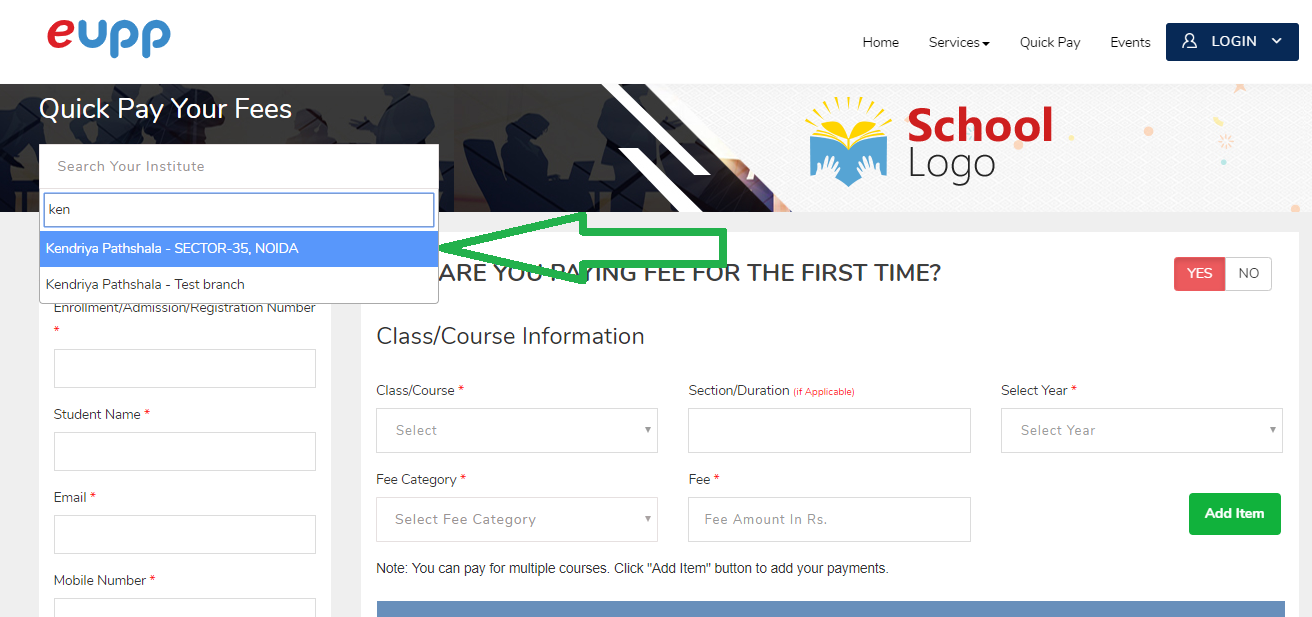
Step 3:Enter Approprate data, When All filds are filled click Add itembutton
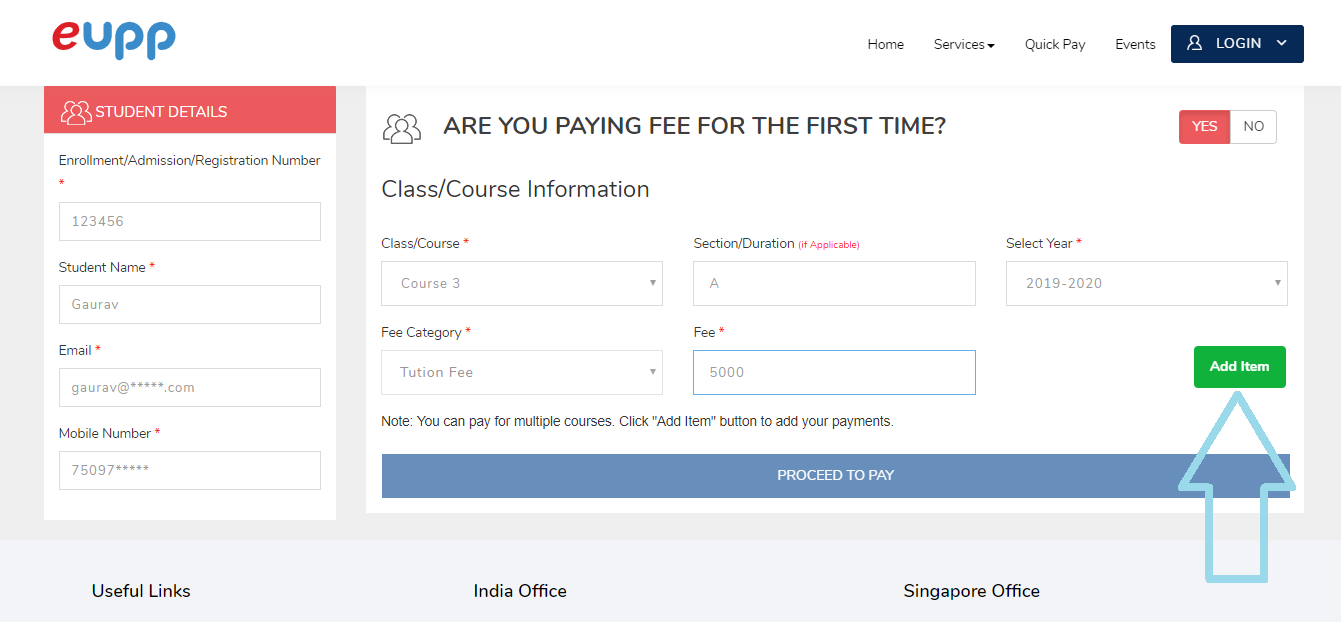
Step 4:Selected item is now visible in the list
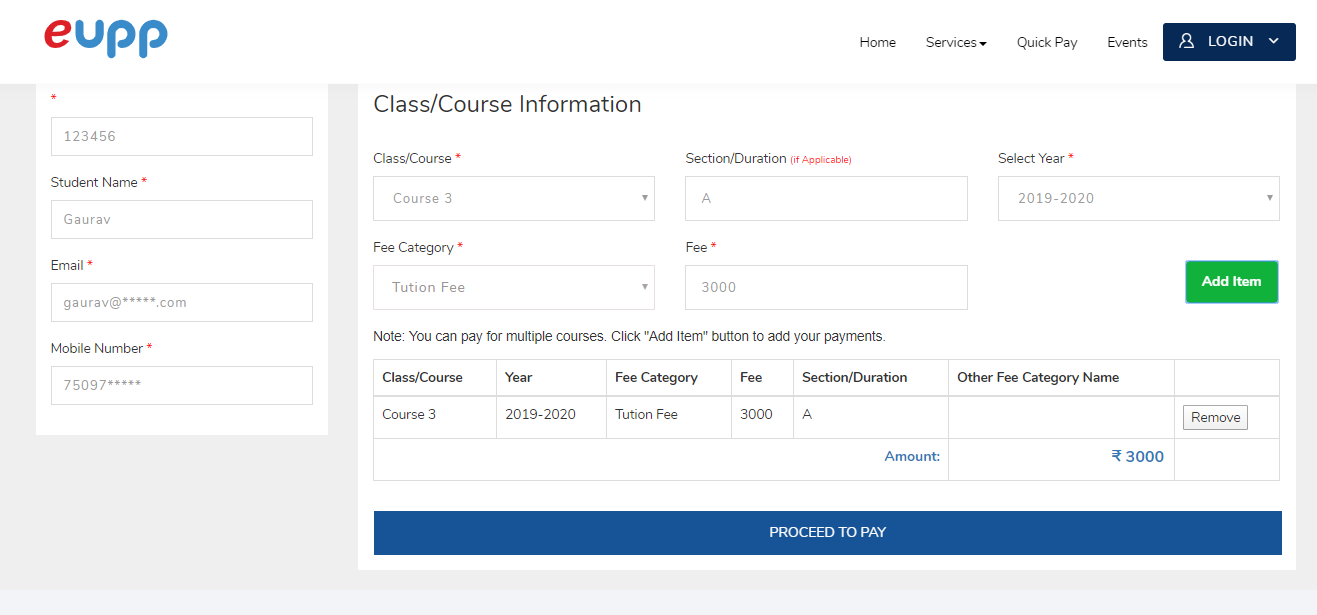
Step 5:If user wants to remove or add another item then it can be done by just entering the details
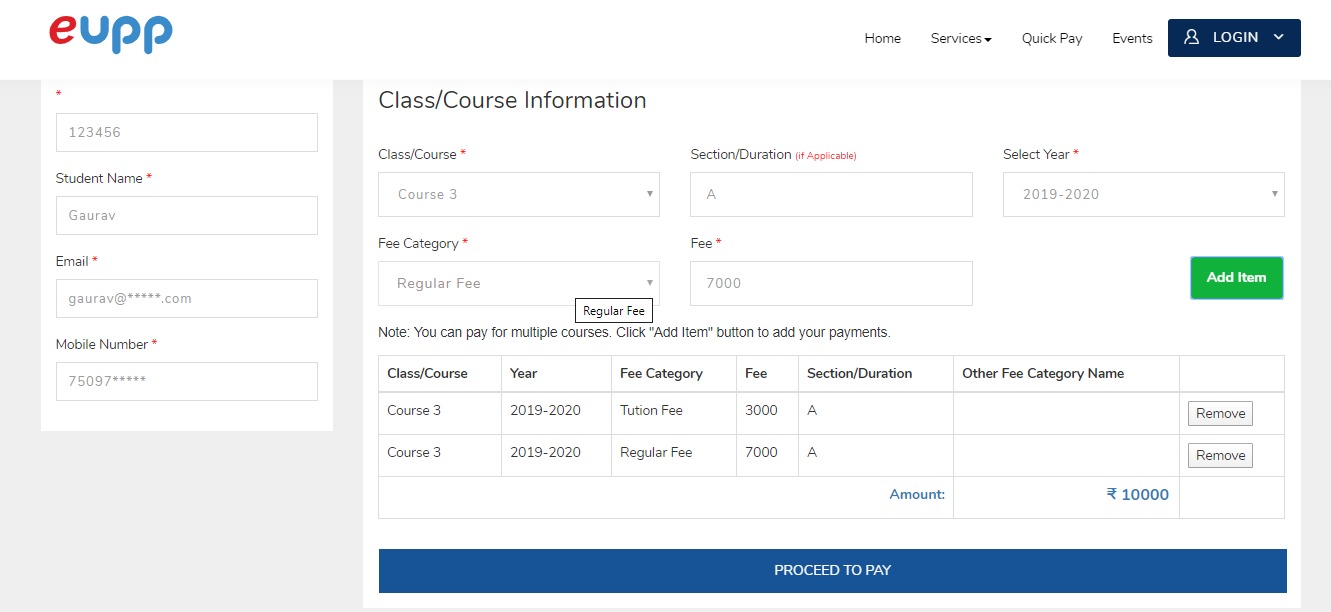
Step 6:If all the item are ok to proceed click on Proceed to pay
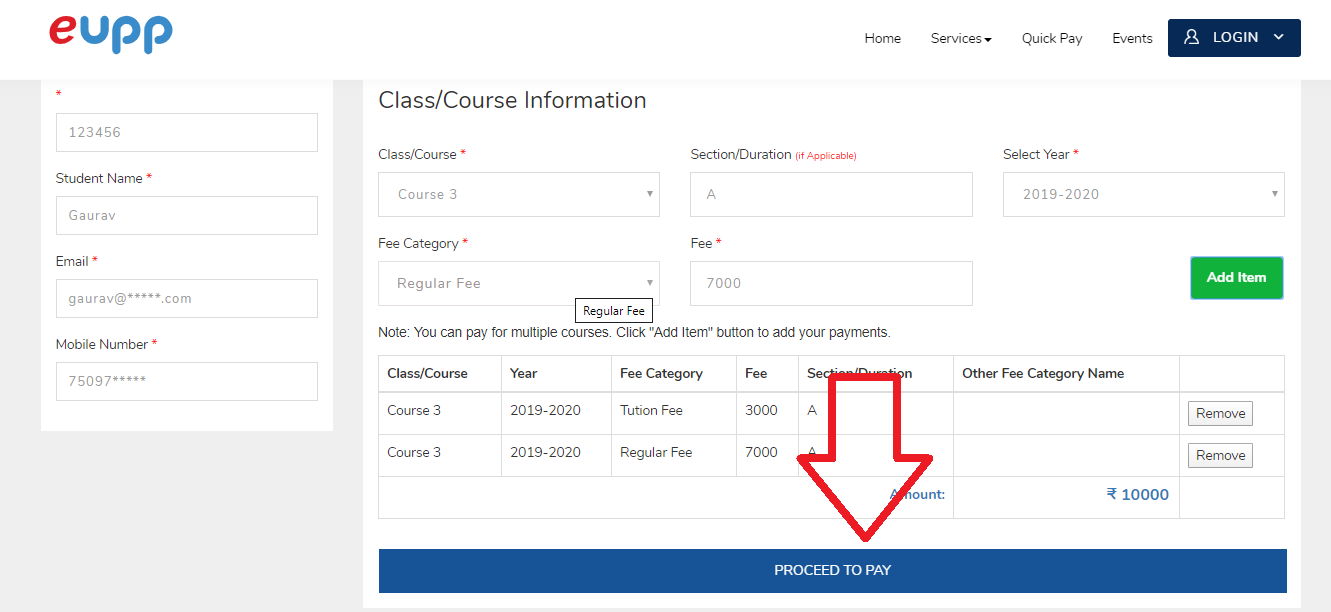
Step 7:Redirected to payment Gateway
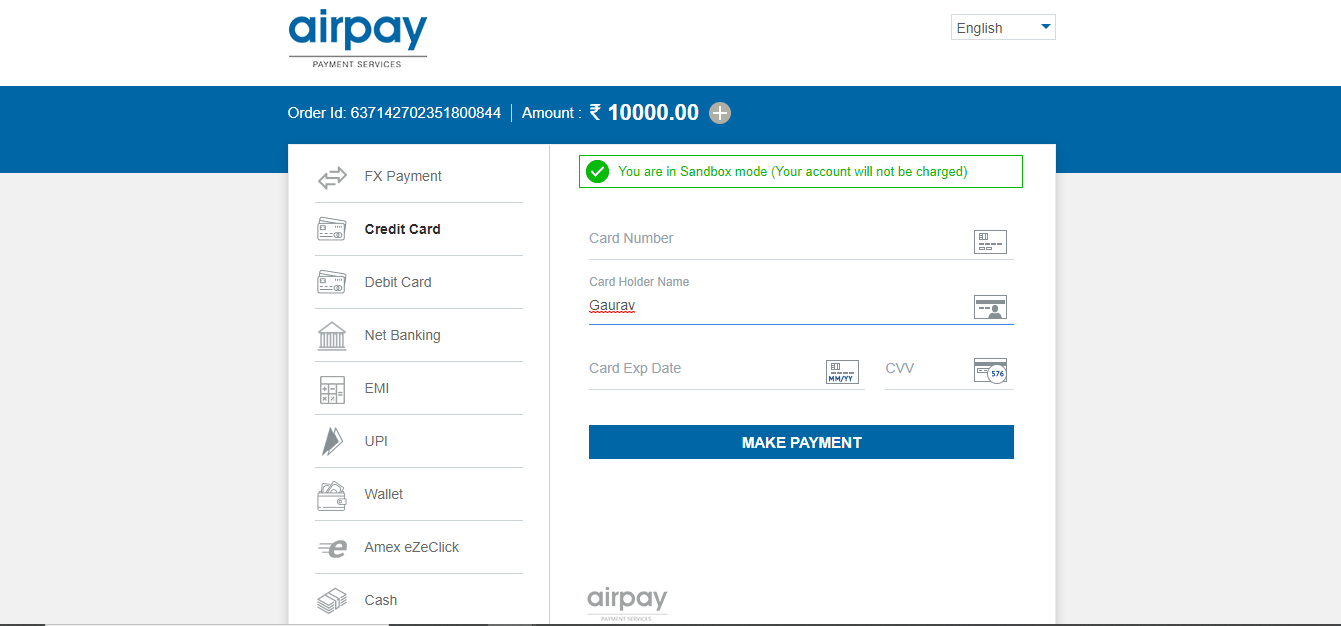
Step 8:After Payment a Slip is generated
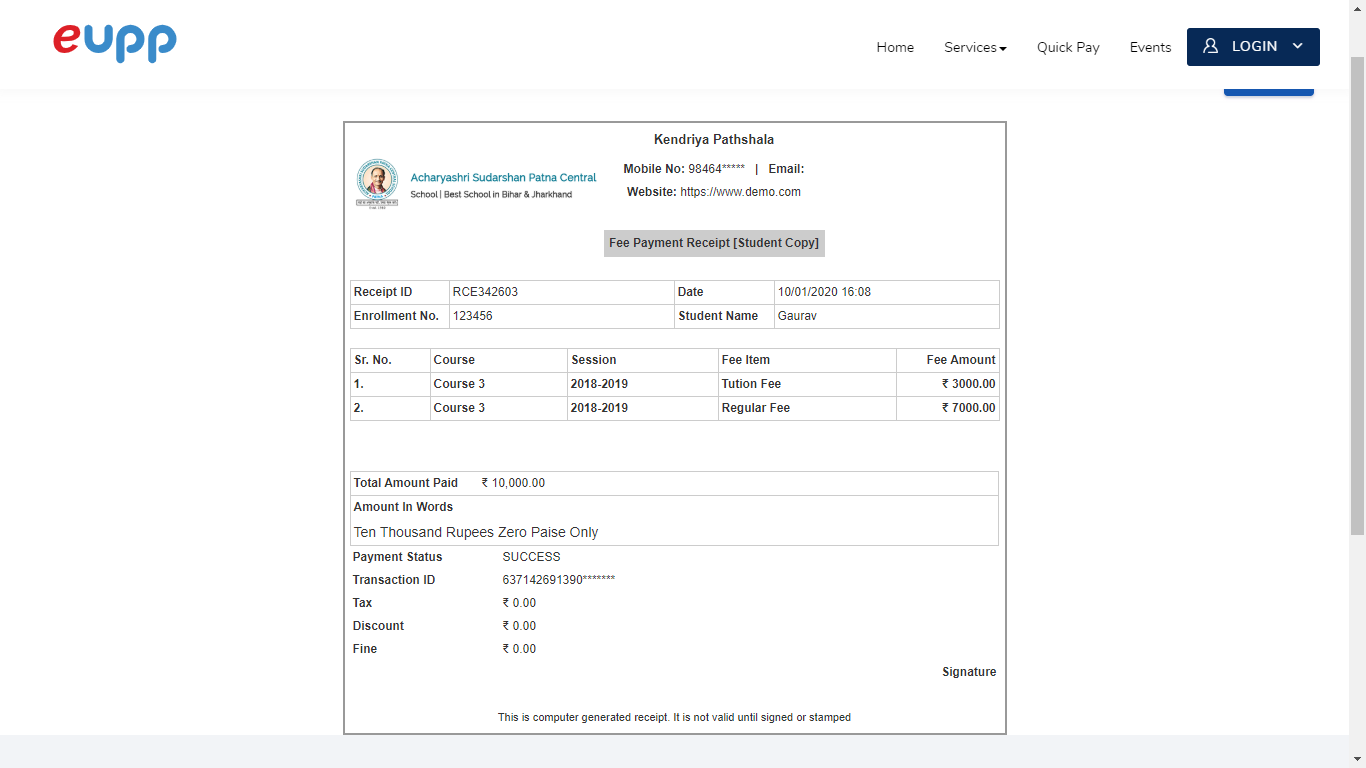
ii)When user has paid previously
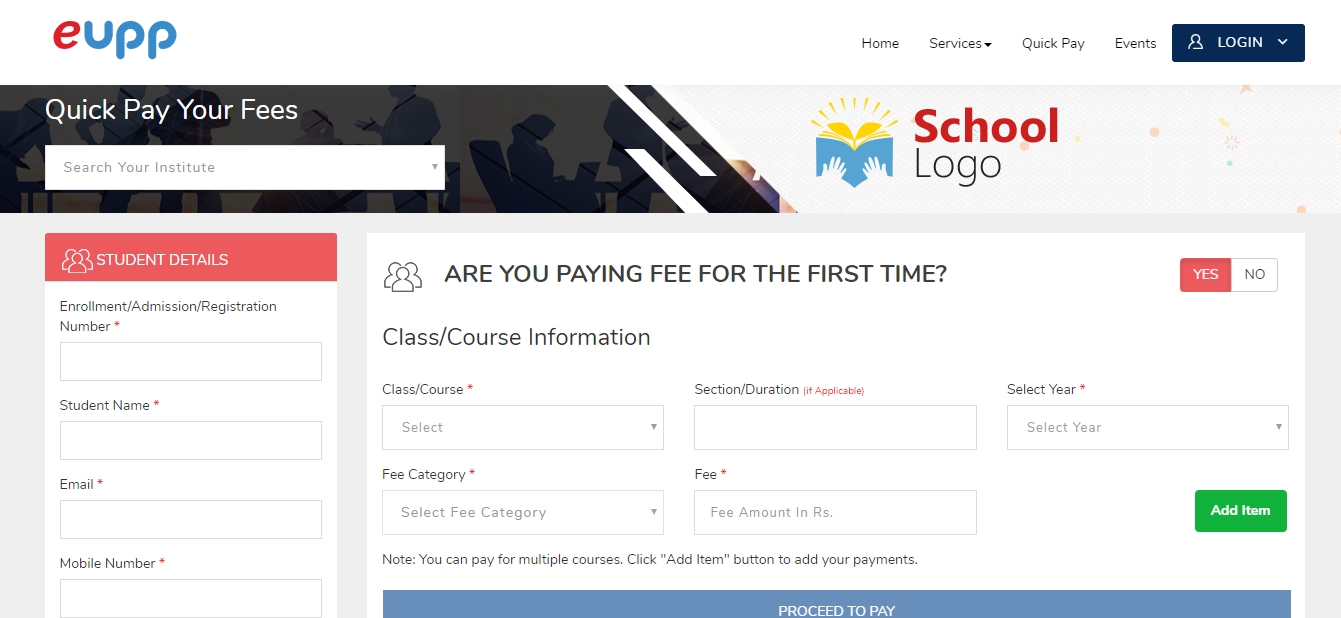
Step 1:Click on the NO button to go for previously paid Student
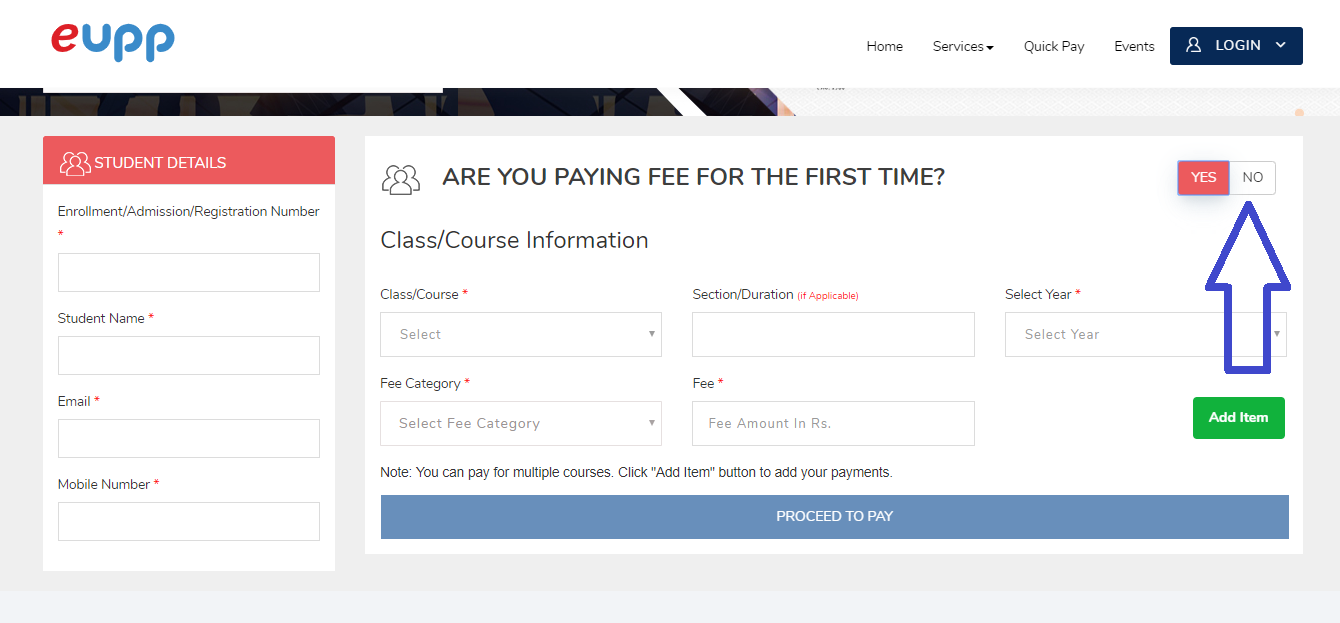
Step 2:Enter the name of Institute
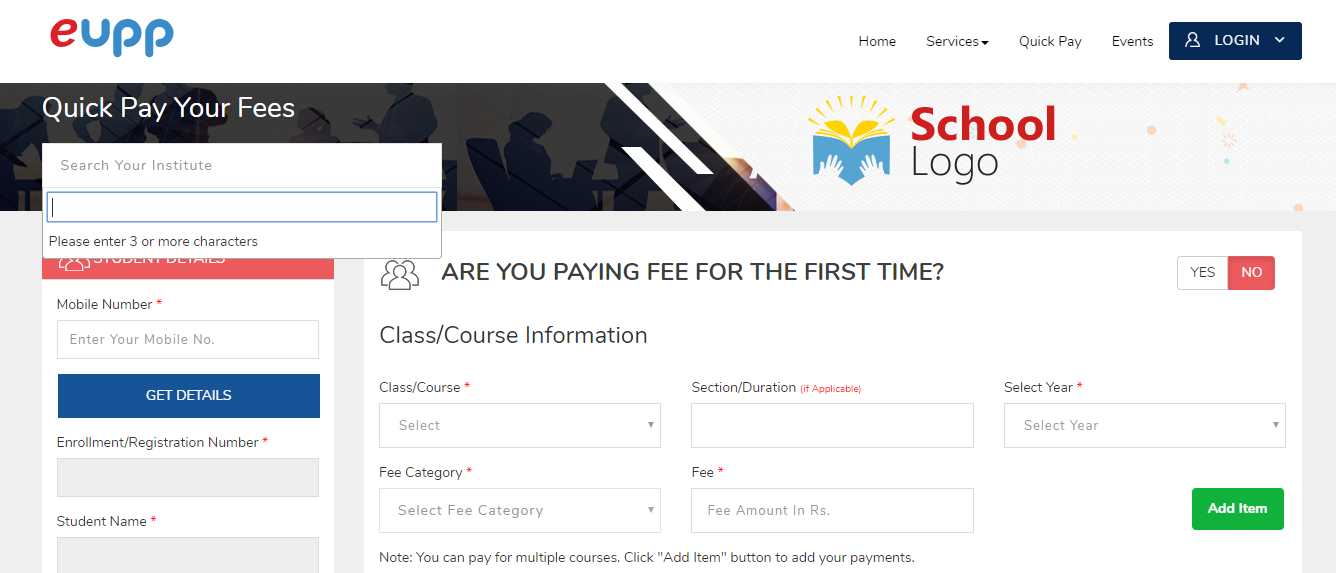
Step 3:As user enters the school name, suggestion will appear for the school, Select the appropriate school
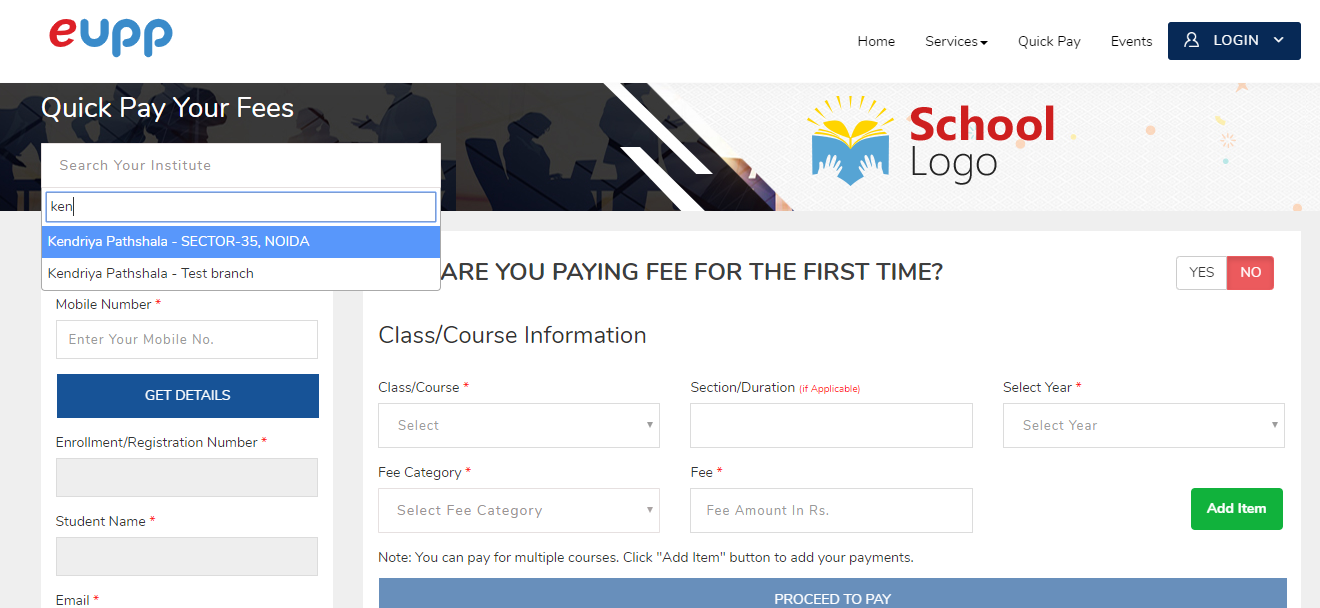
Step 4:Enter the mobile no which is used previously to pay and press Get DetailsButton
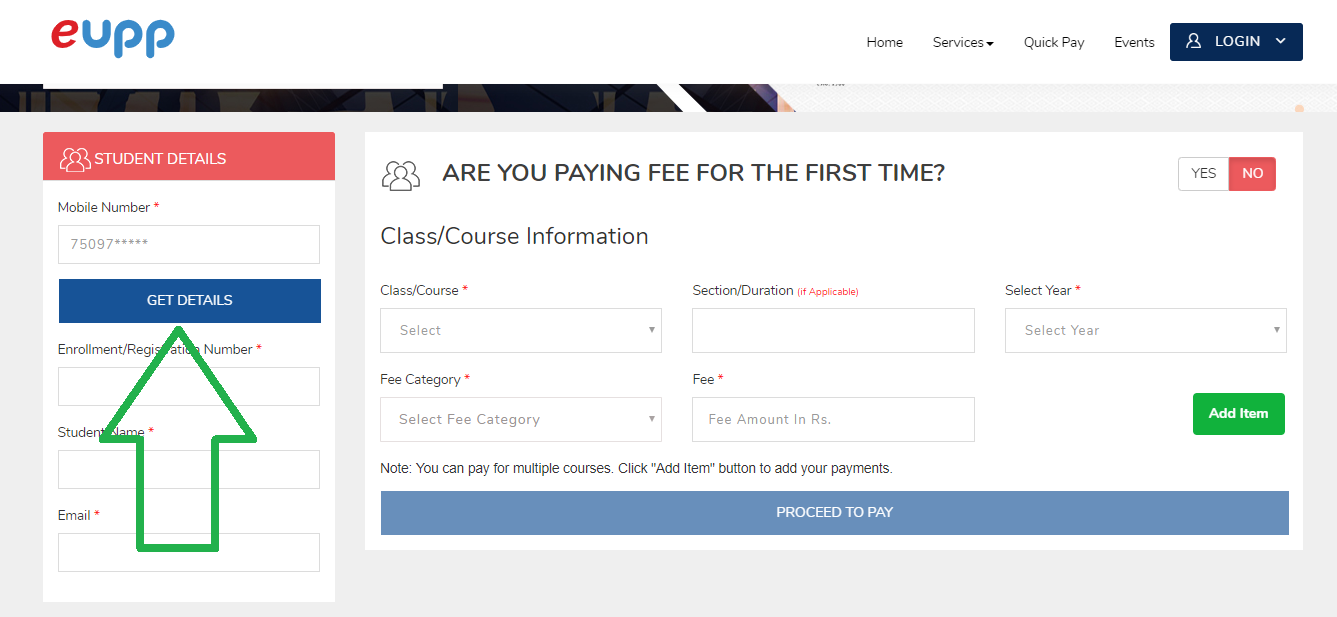
Step 5:If the mobile number entered is used previously then a pop up window is open asking for the OTP, Enter the OTP, Received on the mobile and press Verify
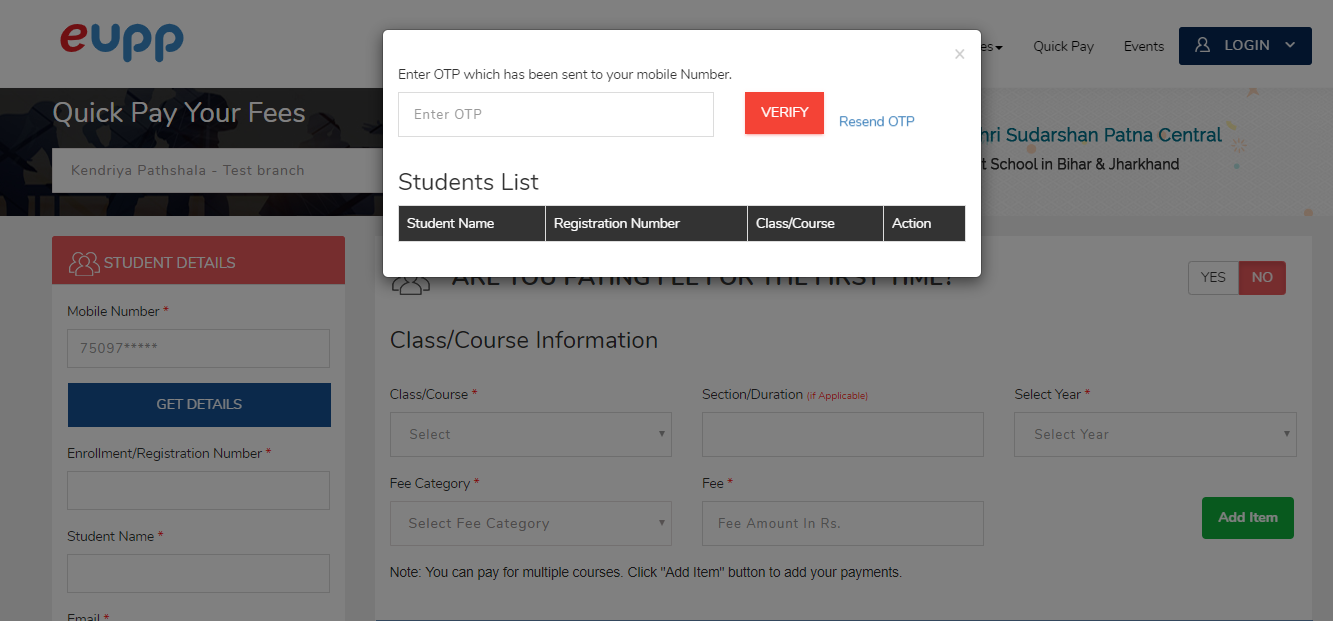
Step 6:Now, all the Students which pay through this mobile no, Select the Student for which u wants to pay
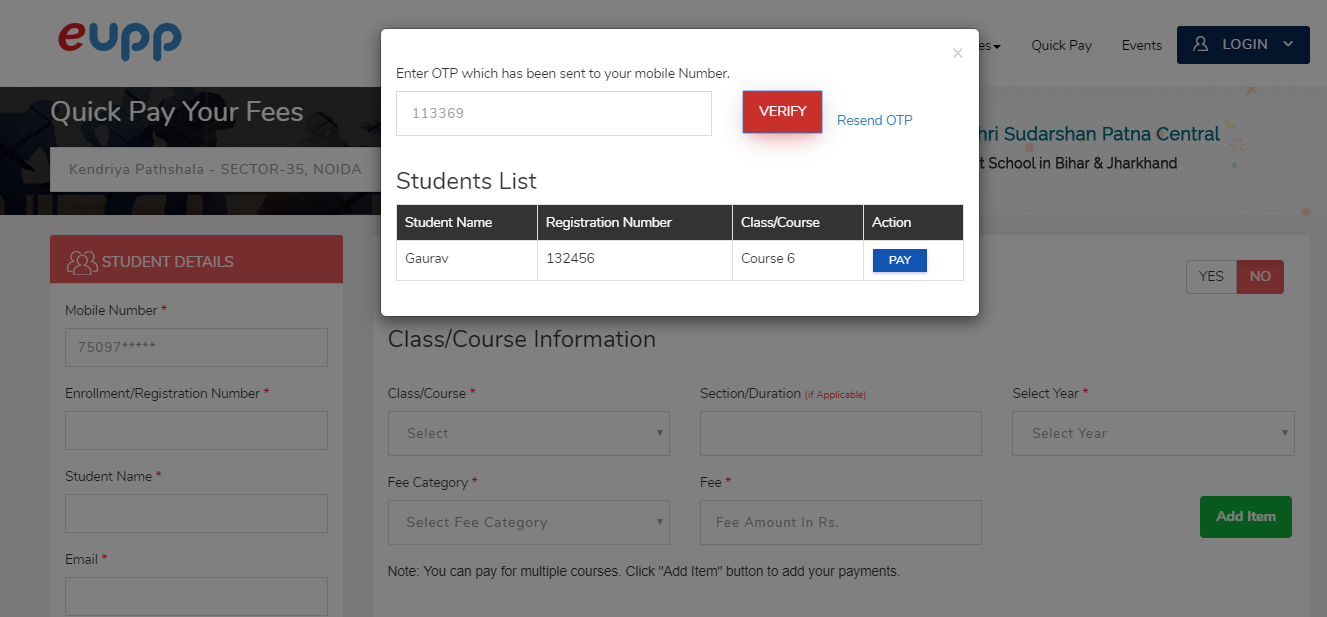
Step 7:All the details will be auto filled except Fee Category and Fee
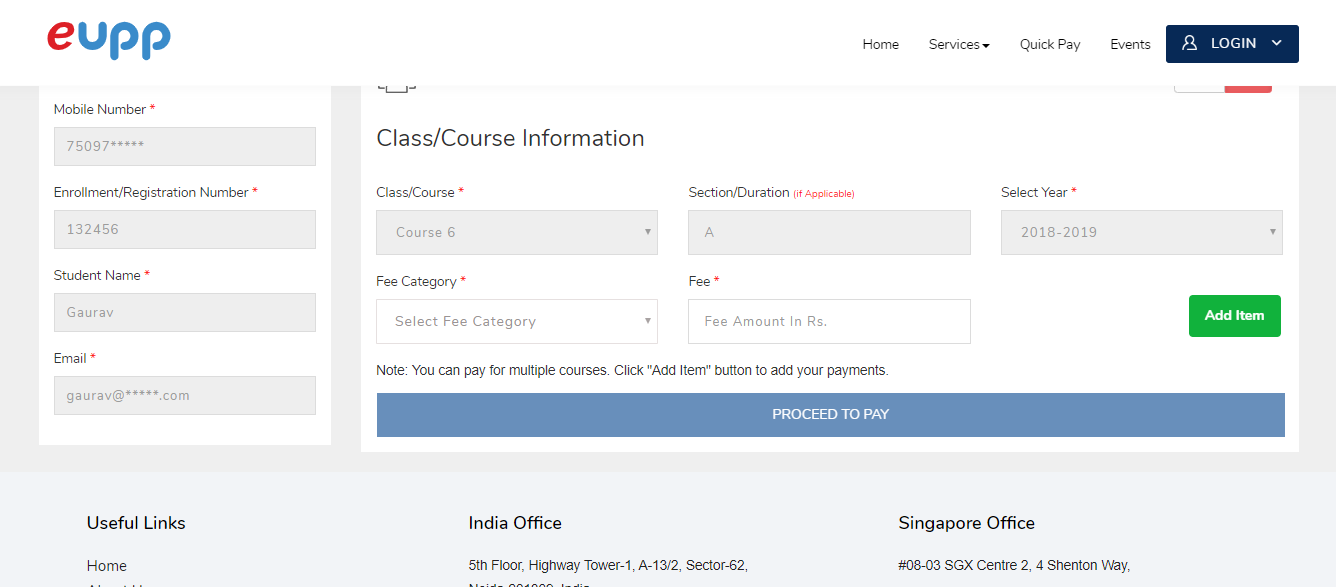
Step 8:Enter Appropriate details in both the fields
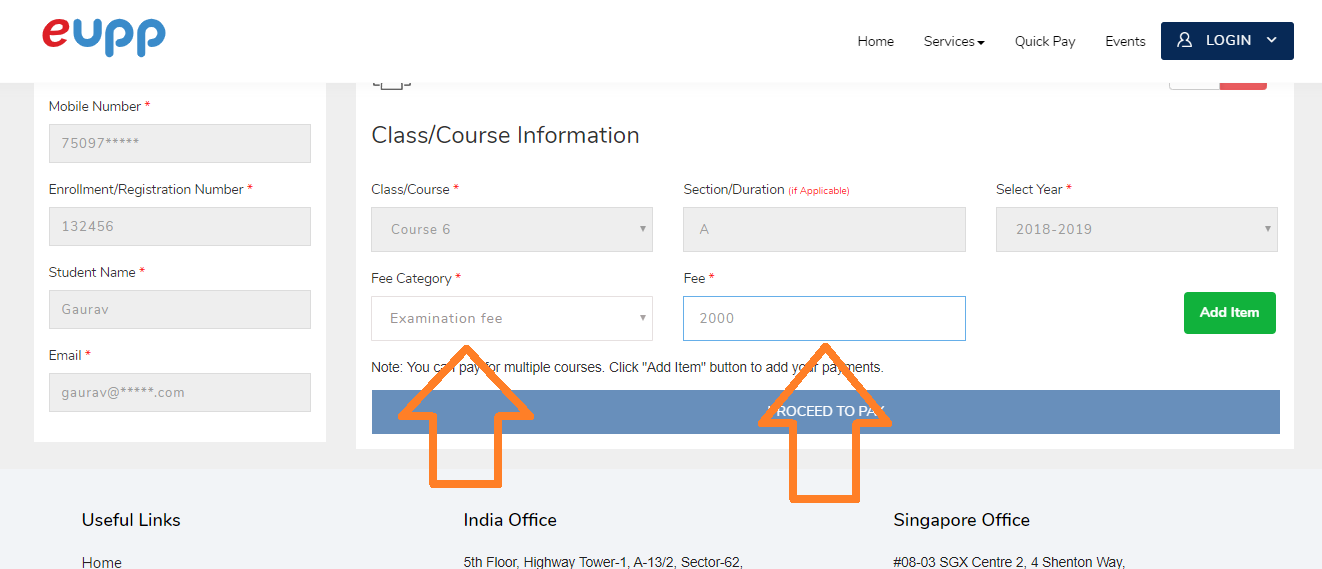
Step 9:Click on proceed to pay