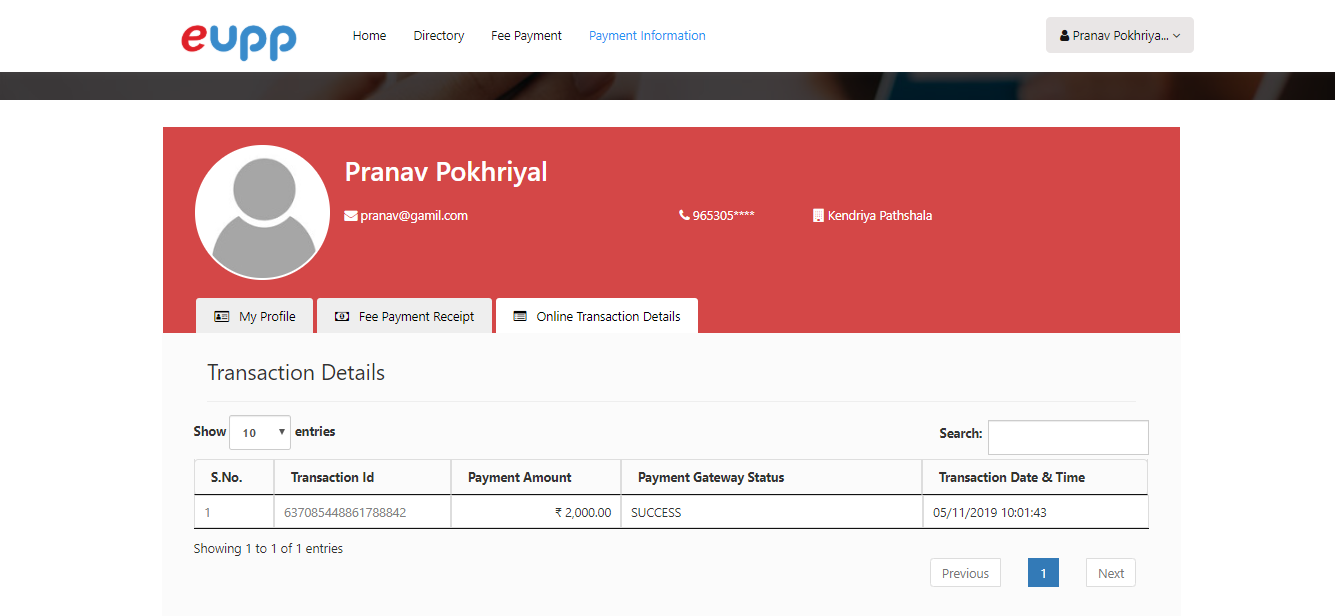Payment History and Summary
1) Payment History
Step 1:When a student wants to check his/her Payment Information (Receipt and Transaction details) then they have to click .Payment Information
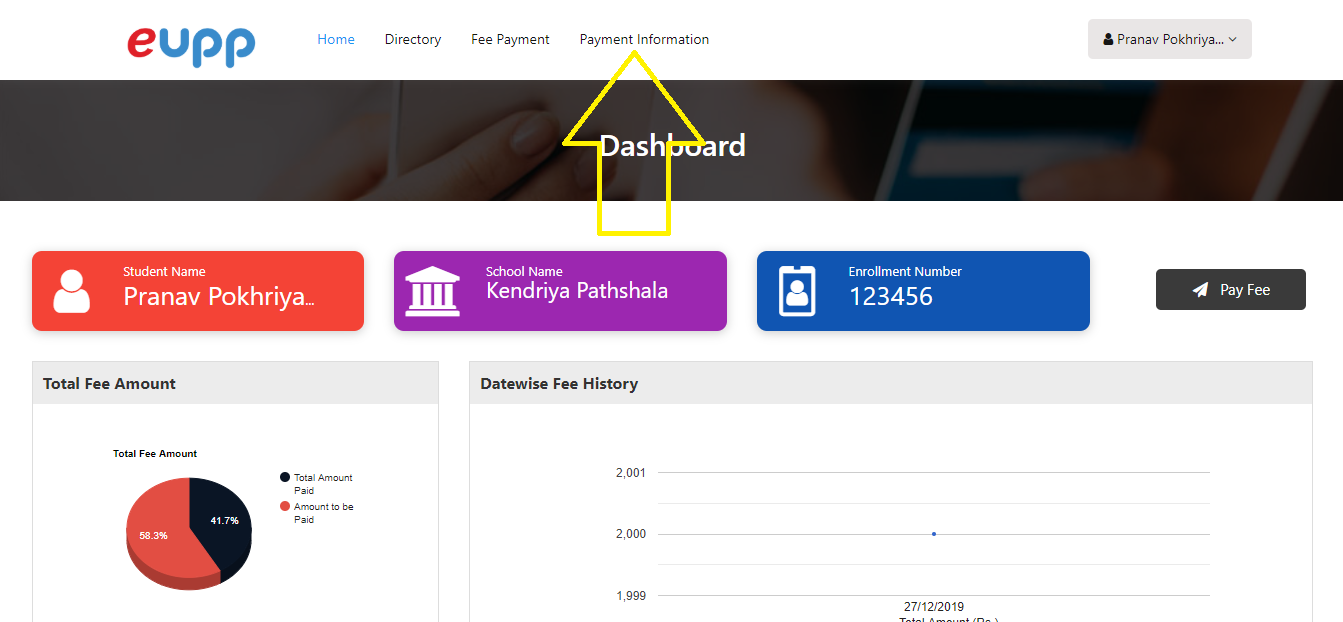
Step 2: For Checking fee payment Receipt and to download Payment receipt Click Fee Payment Receipt
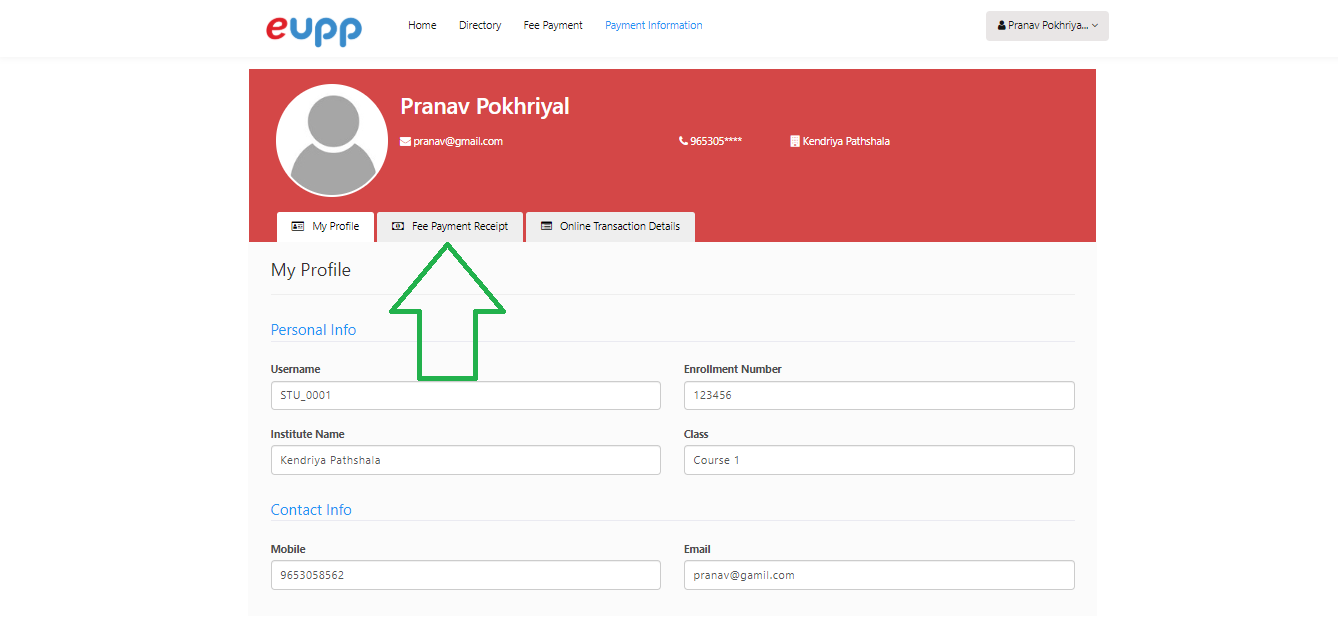
Step 3: Now a list is created for all the transaction which has been done & click to view Transaction details
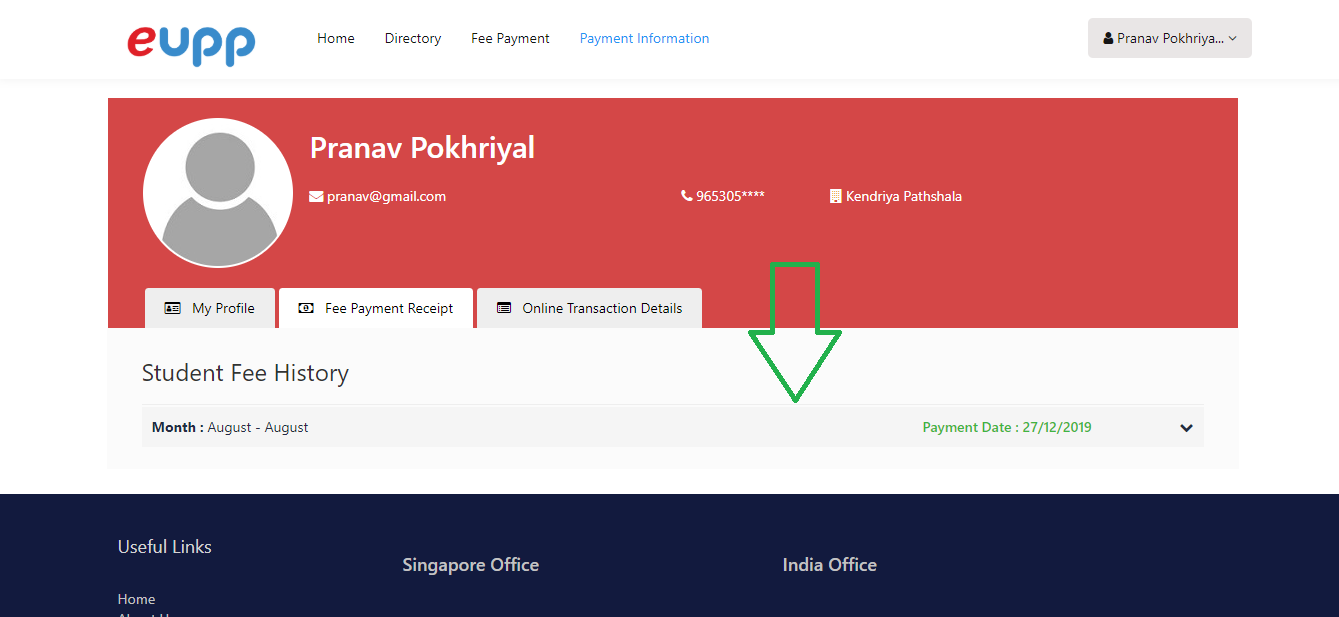
Step 4: Now, User can view the Receipt.
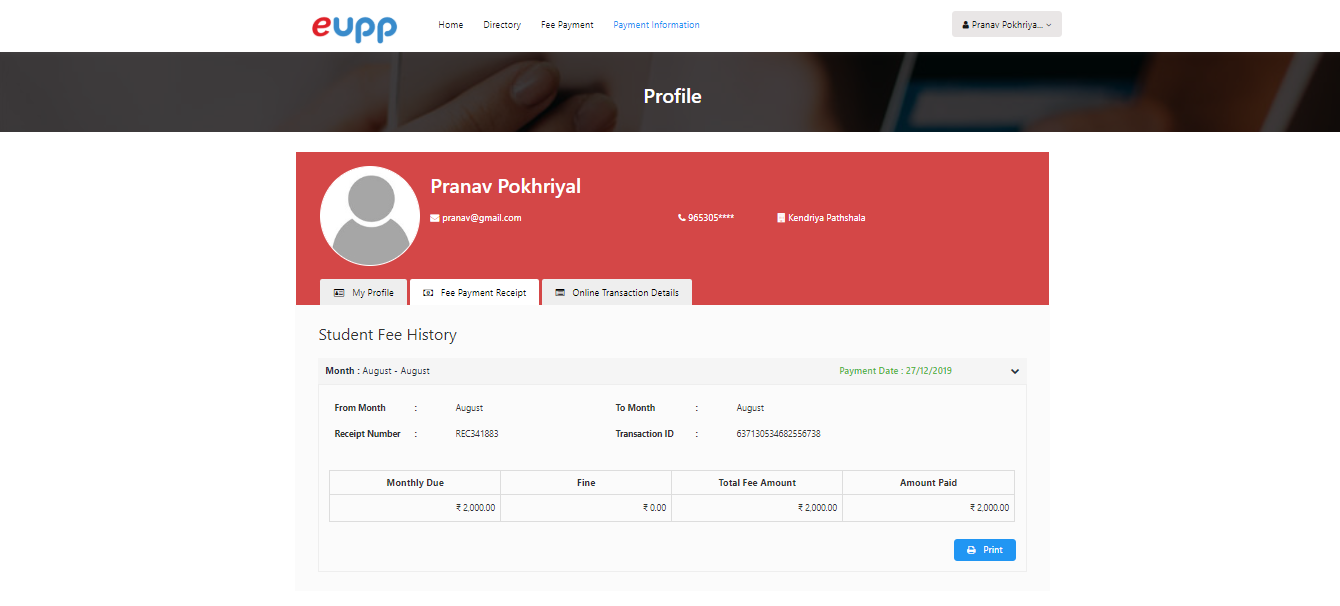
Step 4: If user wants to download the receipt then click on Printbutton.
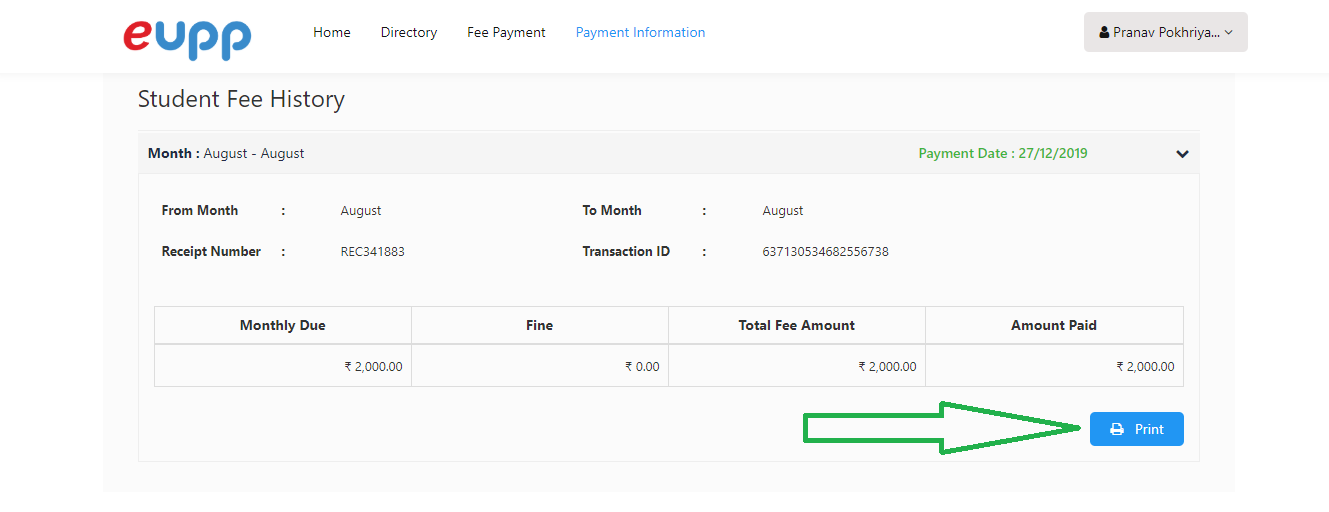
2)Online Transaction Details
Step 1:Click online Transaction Details,for online Transaction details
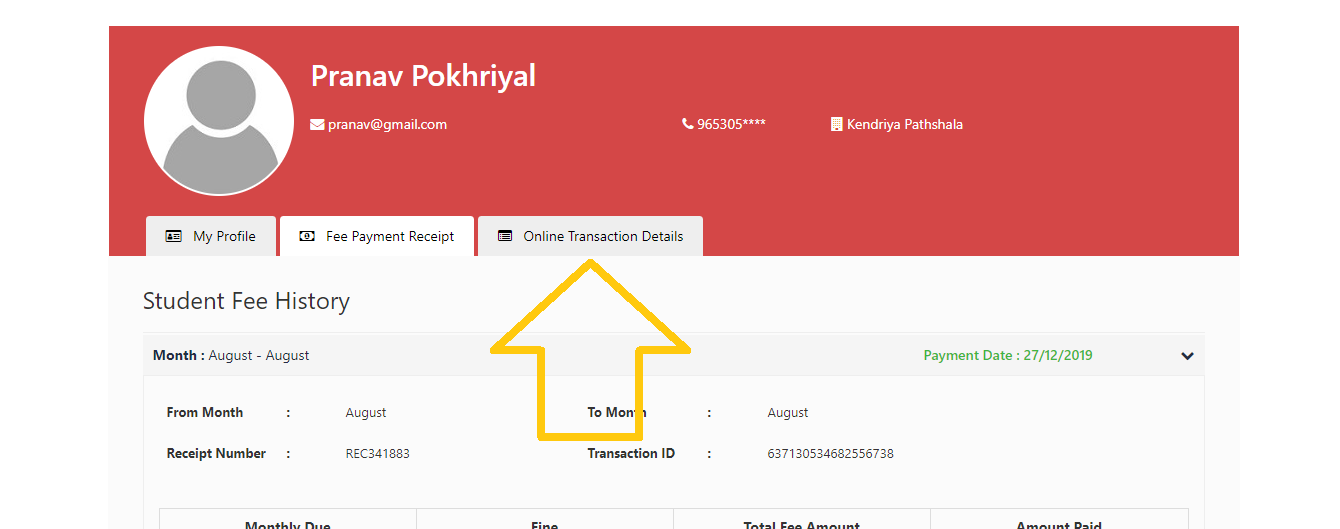
Step 2: Transaction details will be shown