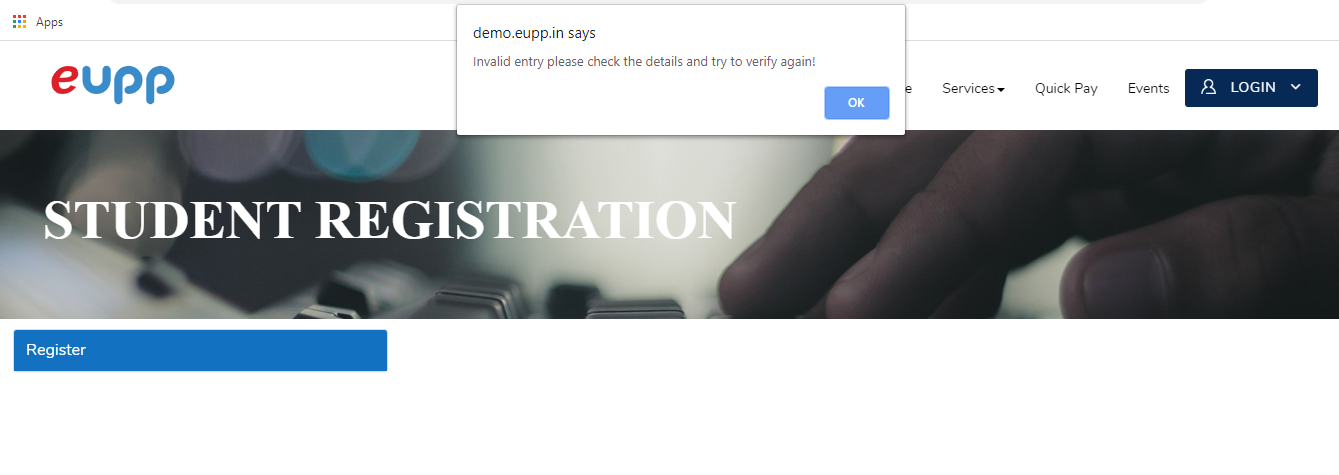Student Verification
Step 1:When Student wants to verify themself as a eupp Student (if there school is registered with eupp)then go to url
eupp.in
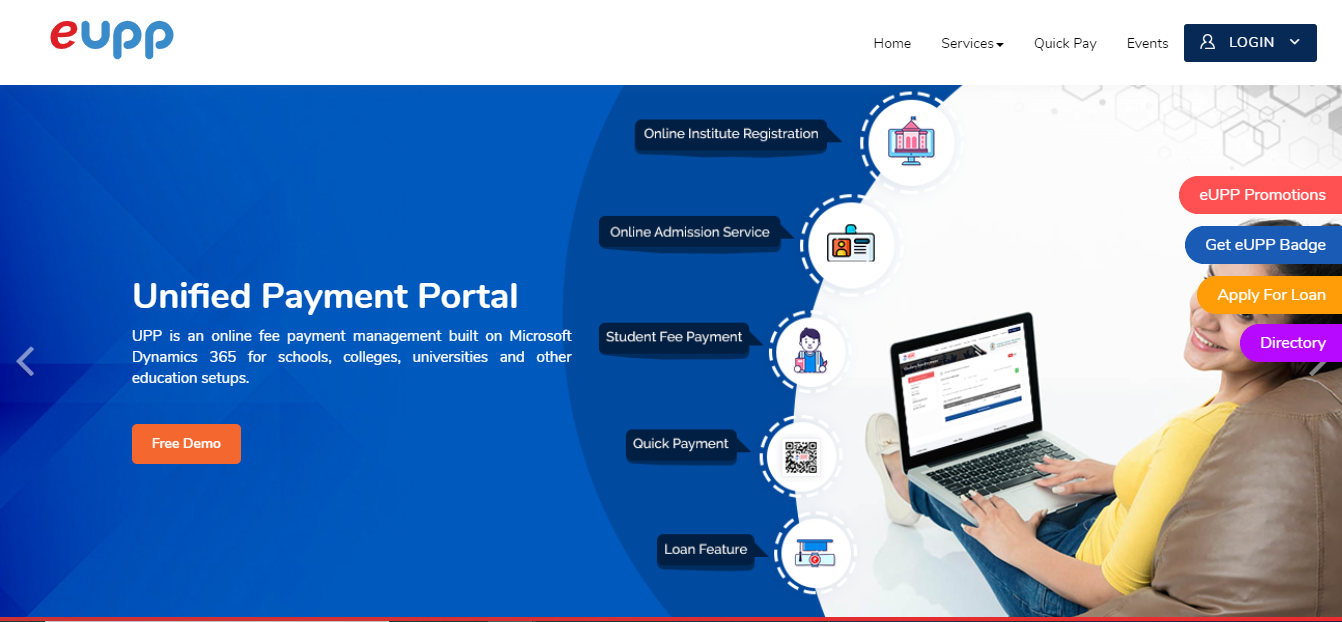
Step 2:Click on the services tab to go for Student Verification
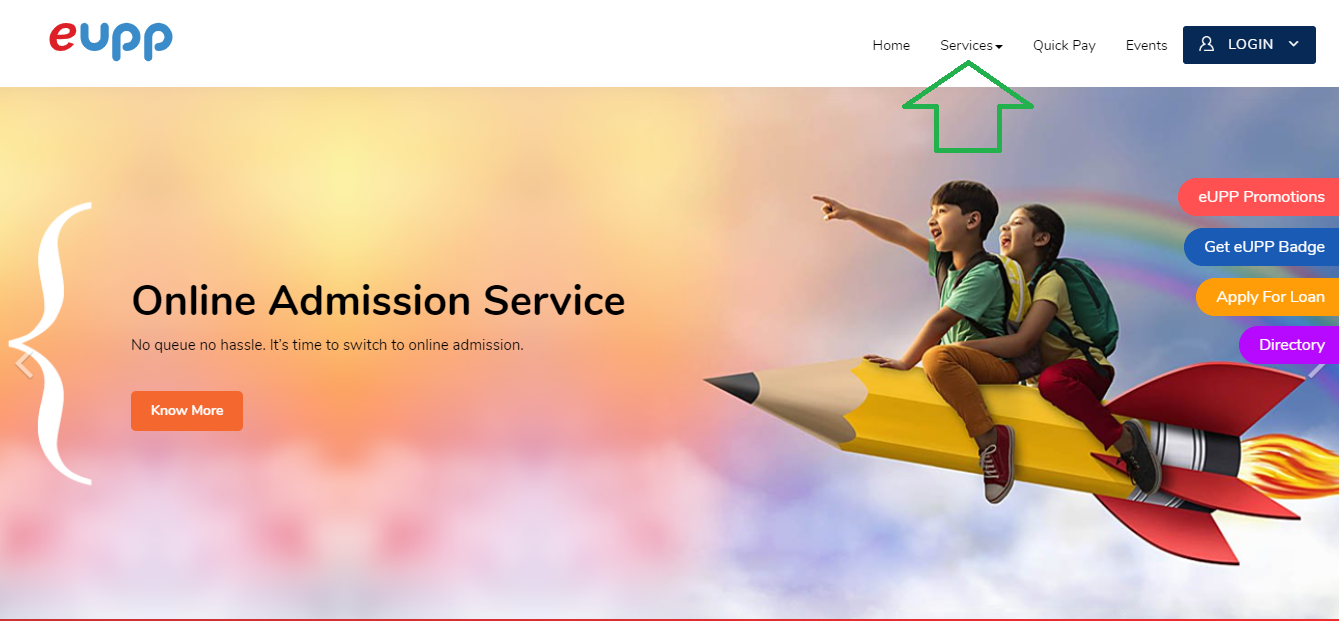
Step 3:Click on the Student Registration item
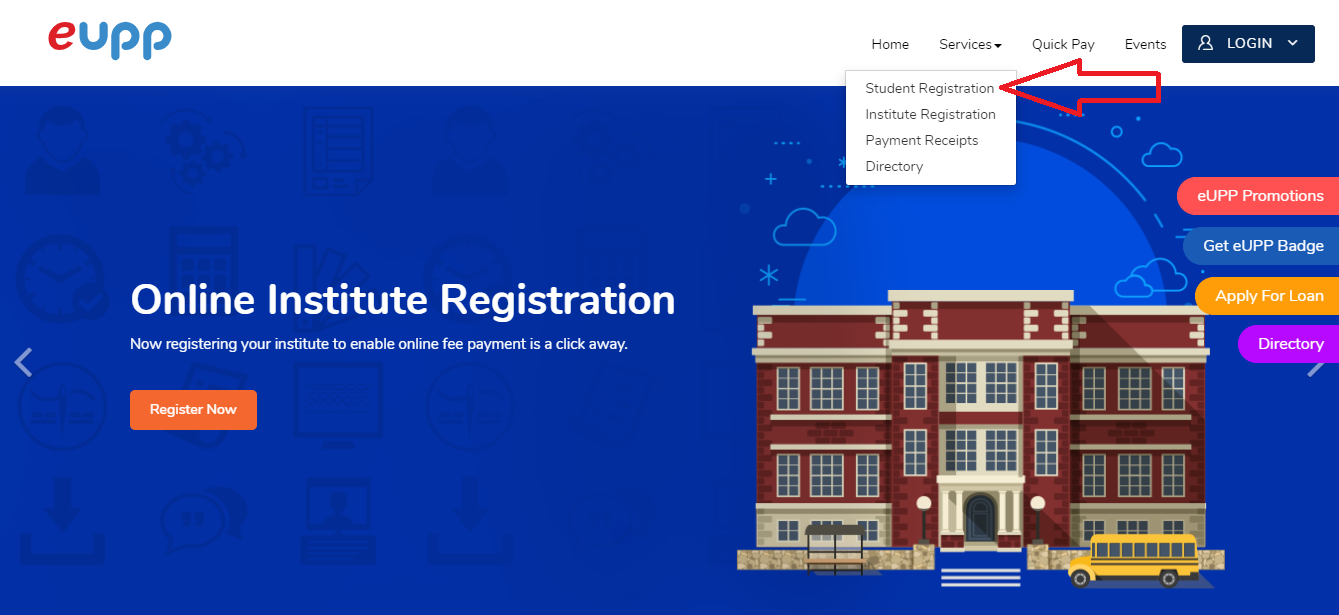
Step 4:Now, Enter the name of state in which the school is
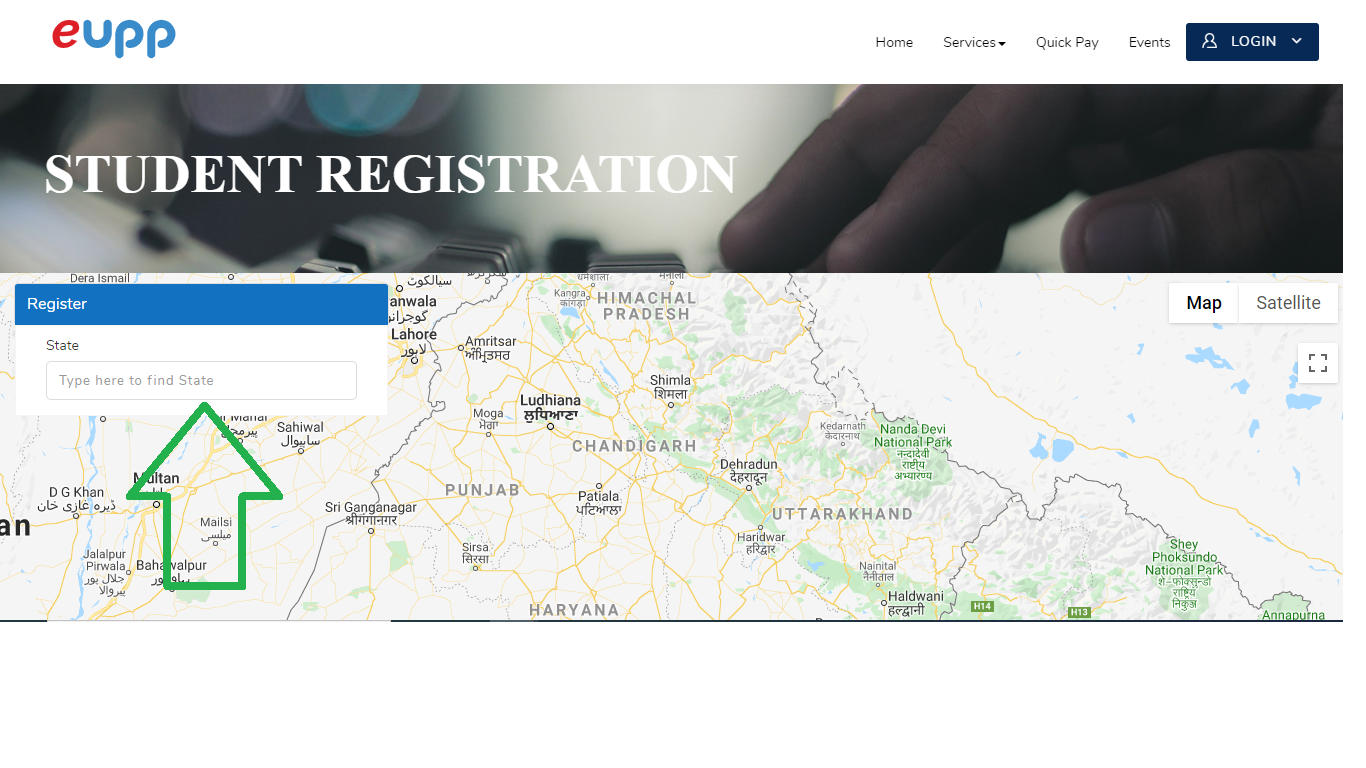
Step 5:After Entering letter's in the box, Suggestion for the state appears, Select the appropriate state
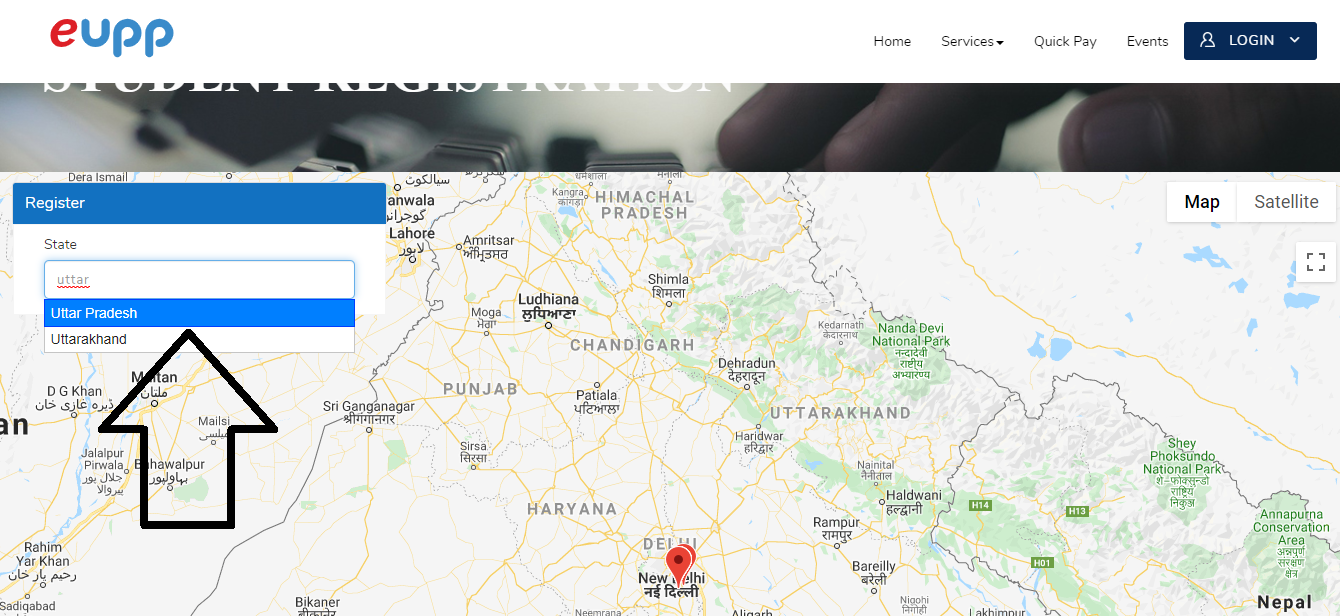
Step 6: Now a Field for school appears
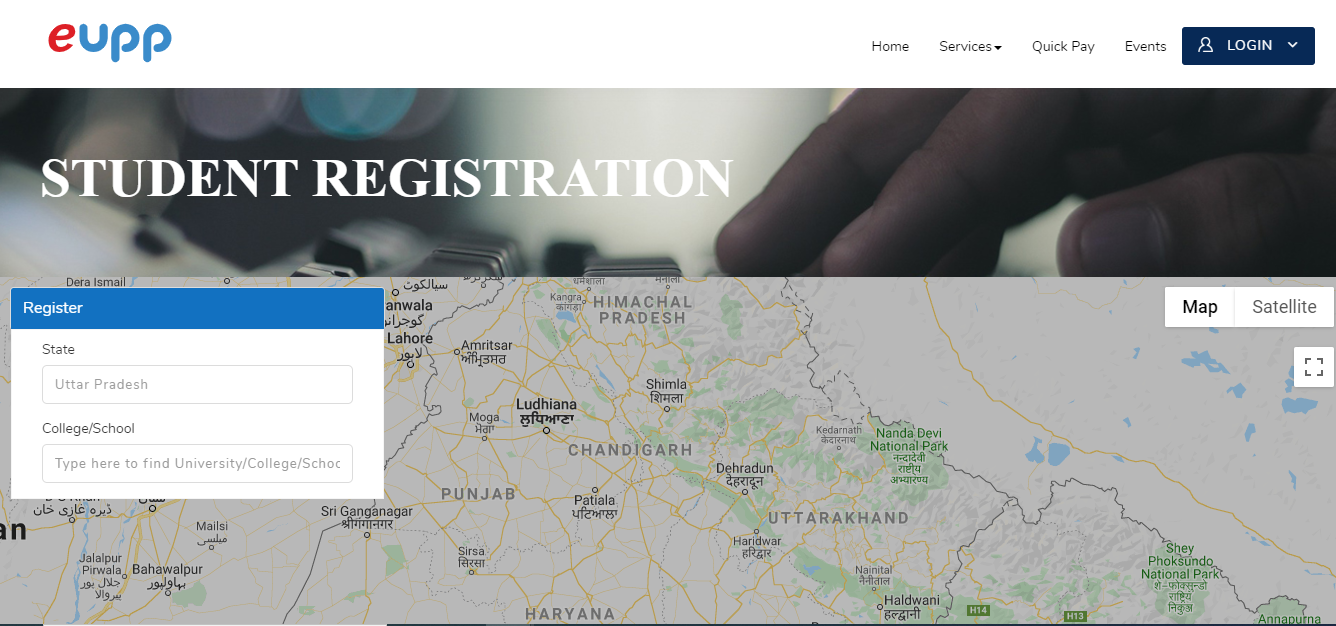
Step 7:>After Entering letter's in the box, Suggestion for the state appears, Select the appropriate School In which the student is
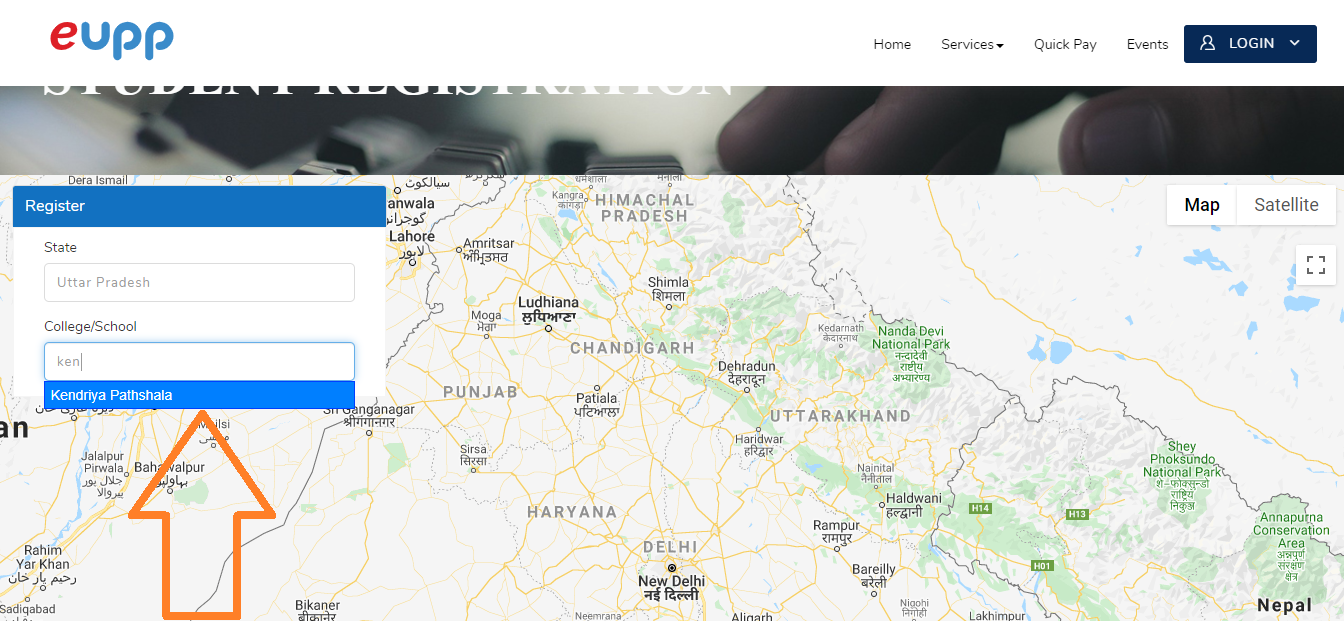
Step 8:Now Field's for Enrollment Number and Mobile No Appears
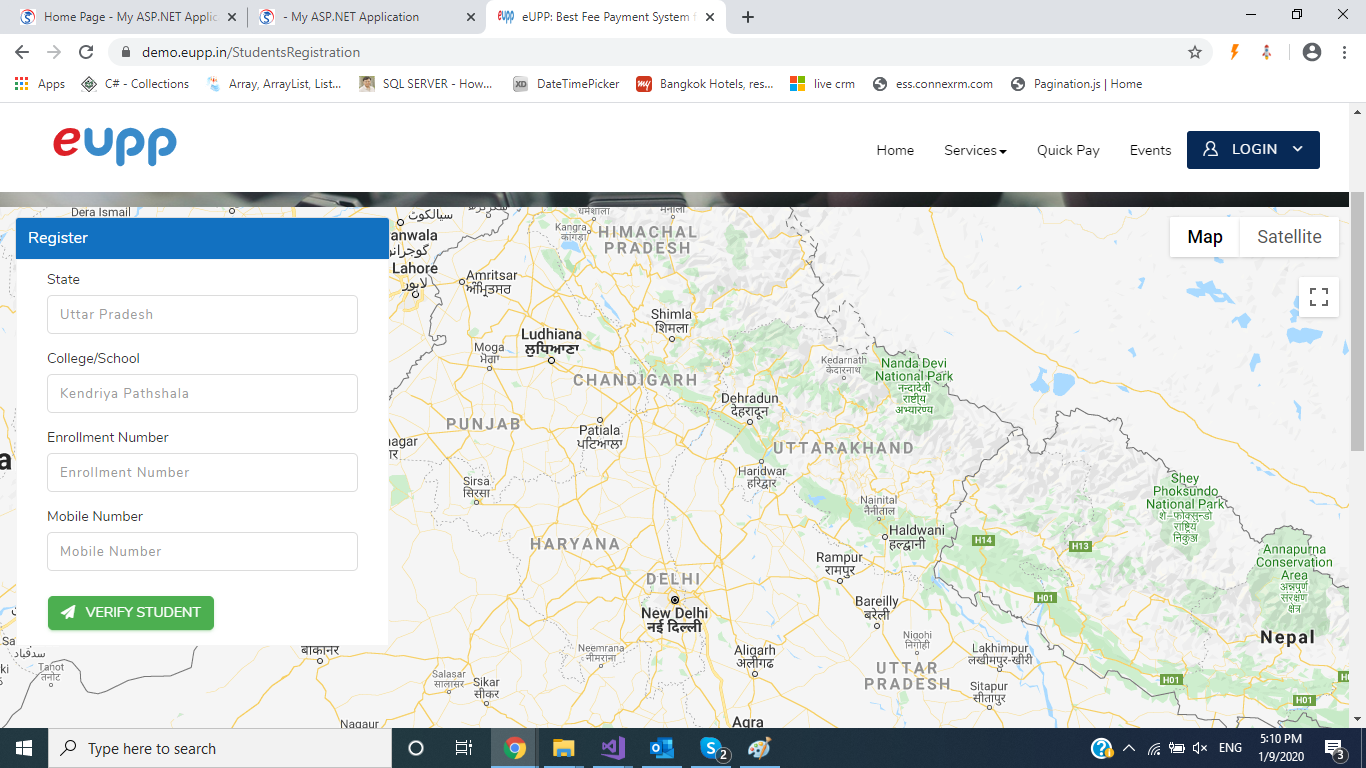
Step 9:Fill Appropriate Registration number as given by the Institution and and Mobile number which You Submitted in Institute , Click on Verify Button
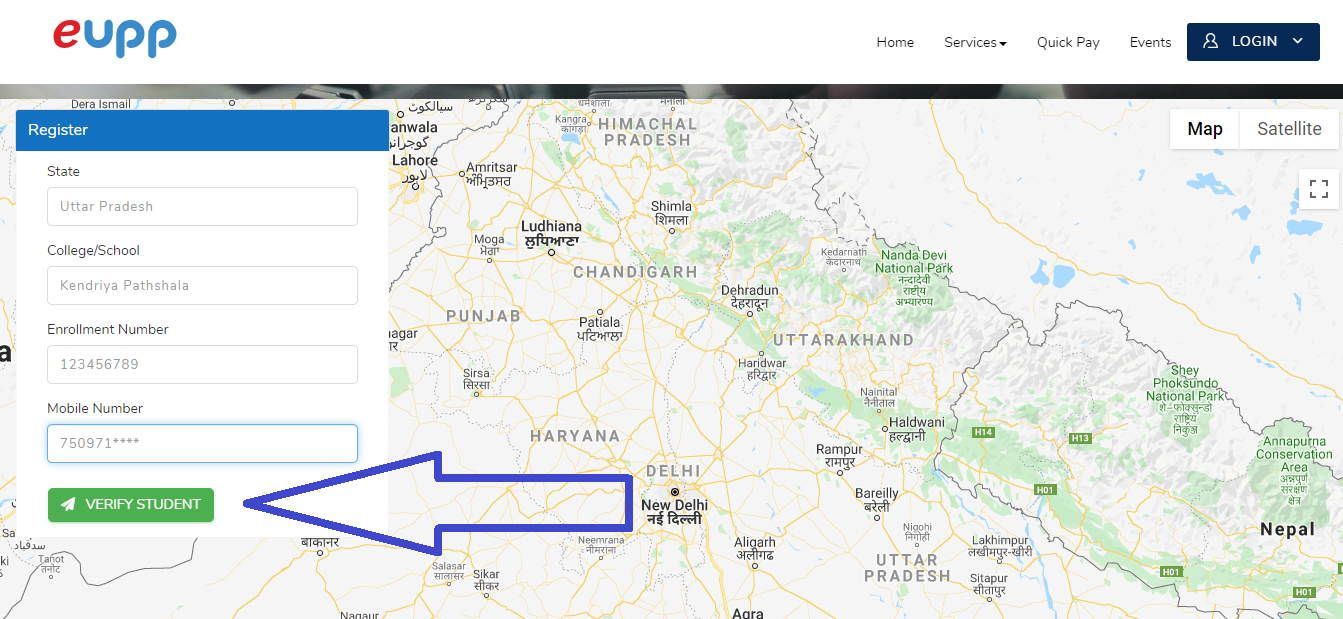
Now, Two Condition's Occur
1)Now, Two Condition's Occur
Step a:If Entered Details is correct then a popup appears for Asking OTP is shown
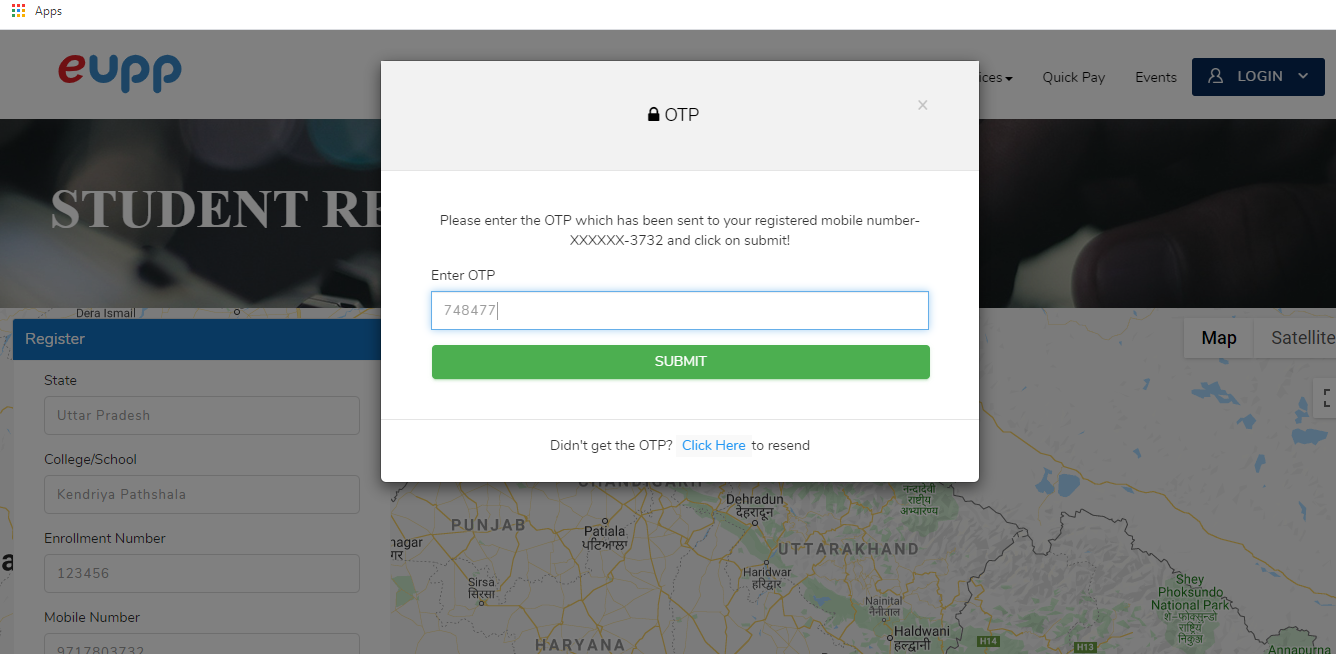
Step b:After Entering the correct OTP, Username and password send to user Mobile no and email Id
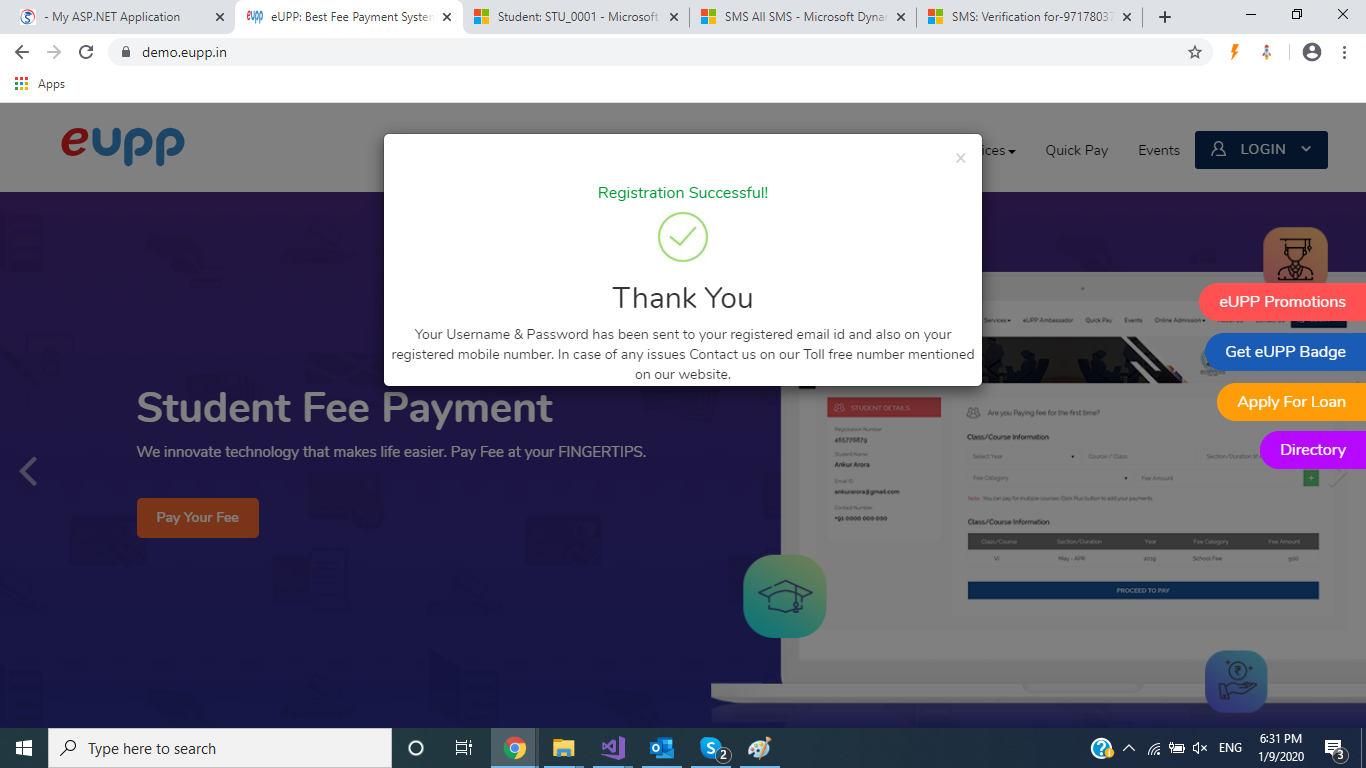
2)If, Entered detail is not correct
Step a:If Entered Details is not correct then a alert appears Saying "Invalid Entry Please Check the details and try again"